eLearning Brothers and Lodestone Create a New Concept in eLearning Training
eLearning Brothers
JANUARY 21, 2014
Templates are built directly in the eLearning software whether it is Lectora, Storyline, Captivate, Presenter, iSpring or any other major eLearning authoring tool. The partnership will launch 15 events in nine U.S. Below are some of the featured topics: Trivantis Lectora Inspire. ” 9 City eLearning Road Tour.


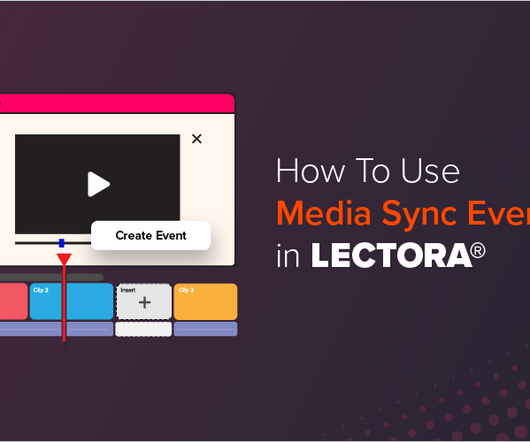








































Let's personalize your content