5 e-Learning Mistakes That Damage Your Credibility
Trivantis
SEPTEMBER 2, 2014
Badly converted PowerPoint presentation. Don’t succumb to the temptation to upload your PowerPoint presentation and call it a day. Use professional audio voiceovers and video tutorials whenever your budget allows and avoid cheesy clip art graphics. Your name is attached to this project, so it better be good, right?




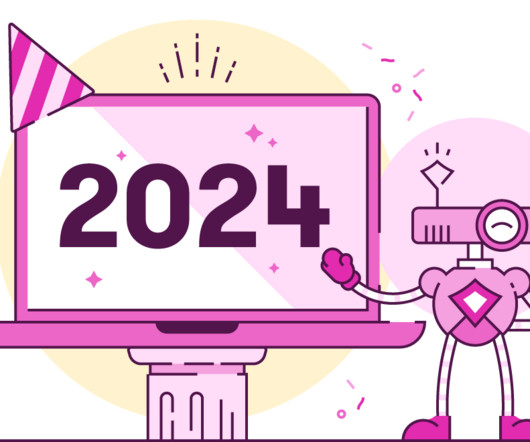








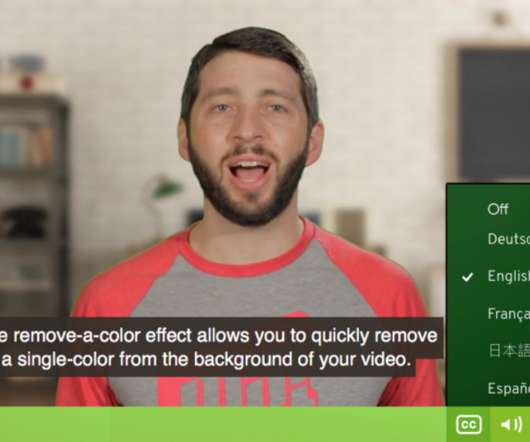










Let's personalize your content