Blog Roundup: Social Learning while Social Distancing
LearnDash
APRIL 1, 2020
Key takeaway: “…the success of any learning program isn’t dependent on the tools being used but the process through which it is implemented, fostered, and integrated into the work environment.”. From forums to mentors to gamification, this will give you several ideas for how to build a social learning environment for your learners.



















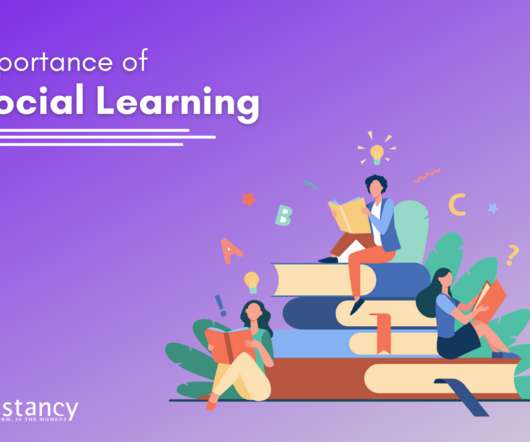







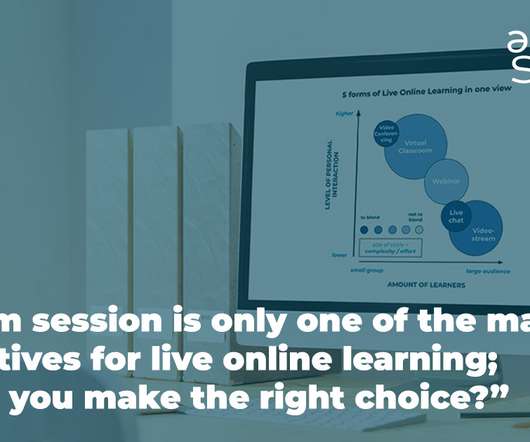










Let's personalize your content