Technology Skills for Instructional Designers
Experiencing eLearning
MARCH 12, 2019
You can find free tutorials on YouTube and other sites. Paul Wilson’s YouTube channel has numerous tutorials. You can ask questions in the Adobe Captivate forum. Articulate’s online community and forums are very active and helpful. Ashley Chiasson has a growing collection of Storyline tutorials on her website.



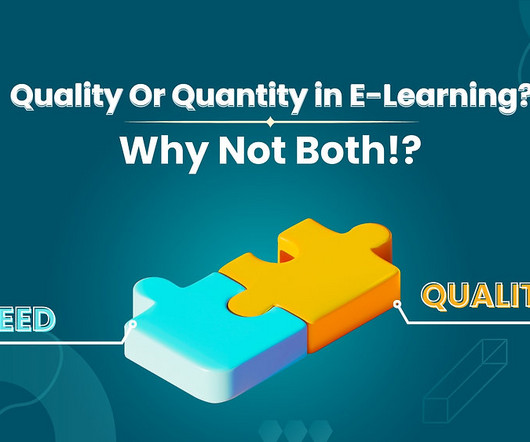

















































Let's personalize your content