Hosted, All-In-One Course Solutions: Comparing LearnDash Cloud and Teachable
LearnDash
OCTOBER 15, 2024
Available reporting includes lesson completion, video stats, quiz scores, and leaderboards. Enjoy an all-in-one dashboard page with quiz reports, filters, and charts. They also have an AI Quiz Generator that is available on any plan. ProPanel 3.0 makes data-driven decisions easy. Teachable also offers certificates.


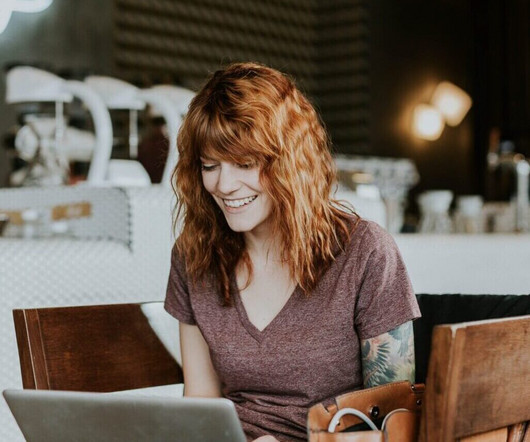

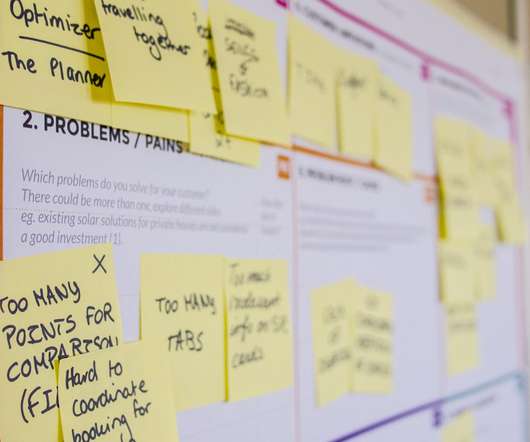


















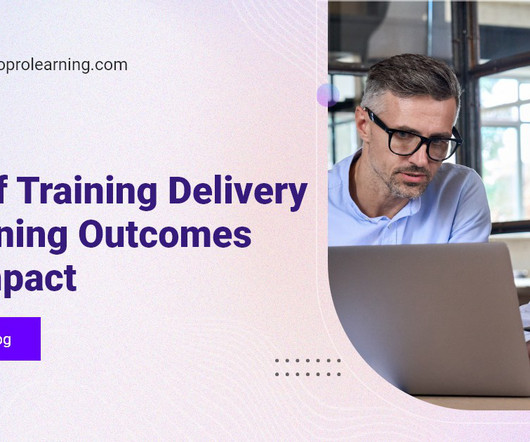







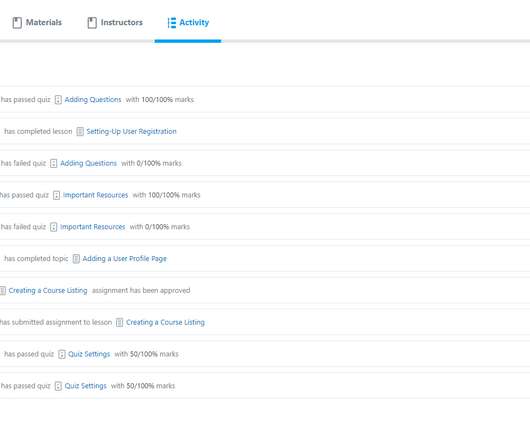



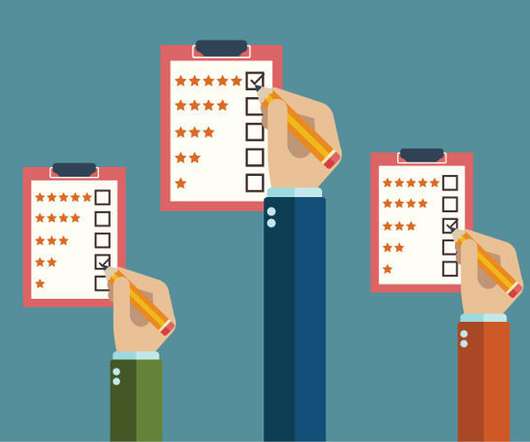












Let's personalize your content