7 Reasons LearnDash Is the Best LMS for Developers
LearnDash
FEBRUARY 21, 2020
As a self-hosted LMS, you have full control over your content and website architecture. We’ve discussed in the past the various downsides to hosted LMSs , such as Udemy, Teachable, and Thinkific. Here’s another problem with hosted LMSs: you’re limited by their development schedule.








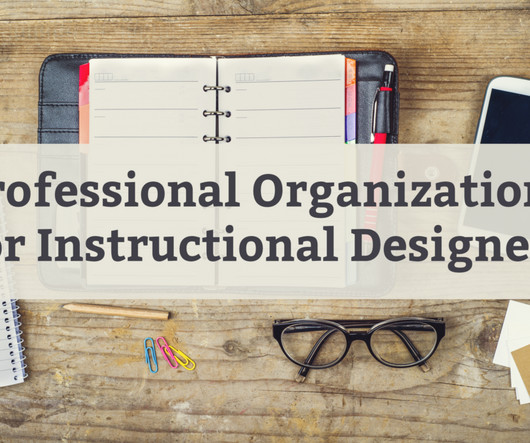

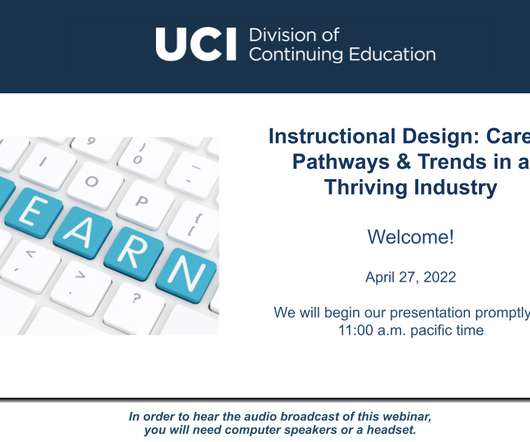
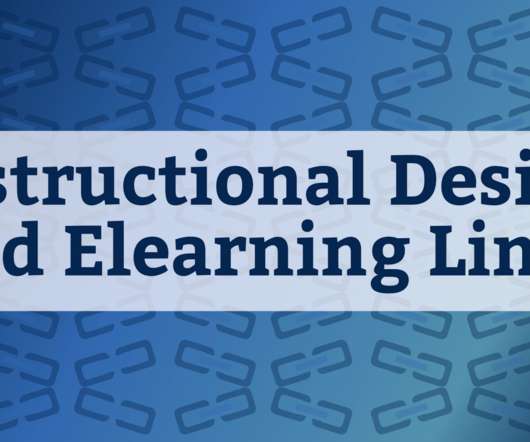
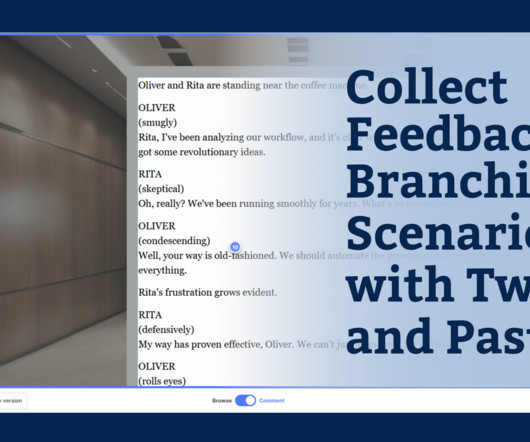


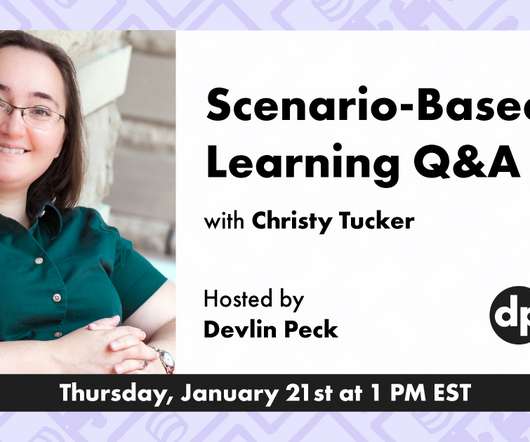



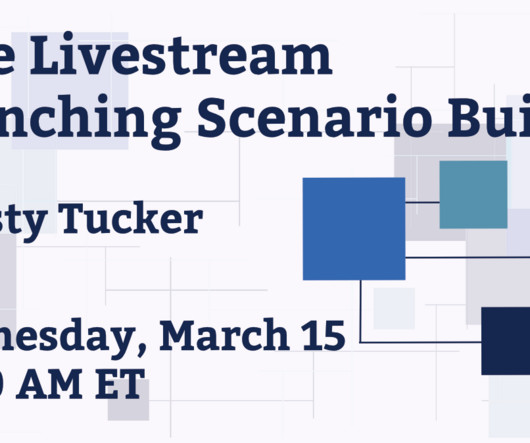






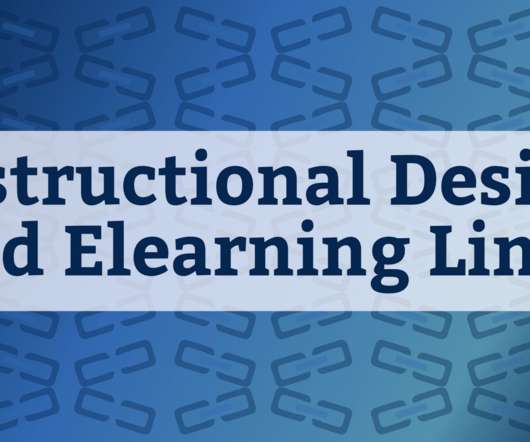











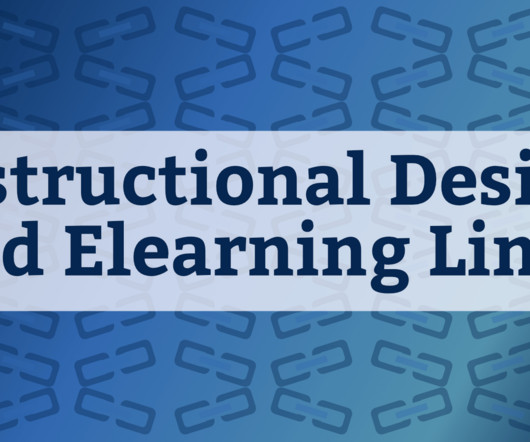



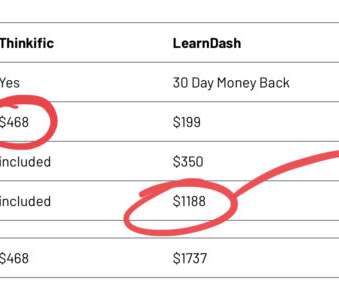

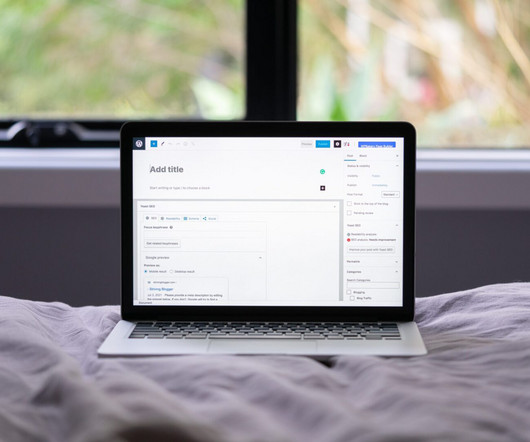










Let's personalize your content