Using PDF Job Aids for Just-in-Time Training
Association eLearning
OCTOBER 7, 2014
The American Society for Training & Development has a handy PDF resource for matching up needs (consistency, decision making, process order, etc.) The PDF should be short so it’s easy for the learner to find the information they need. Related elements should be placed near one another on the PDF. Share this on Google+.



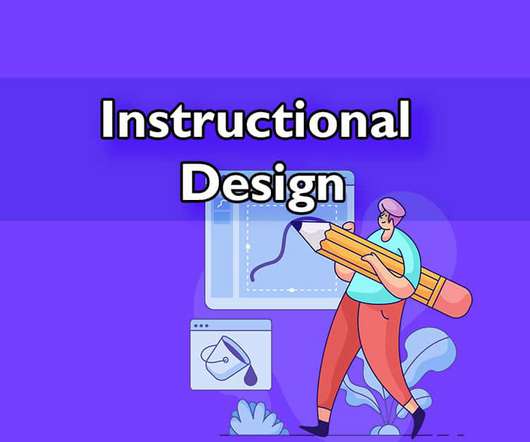






























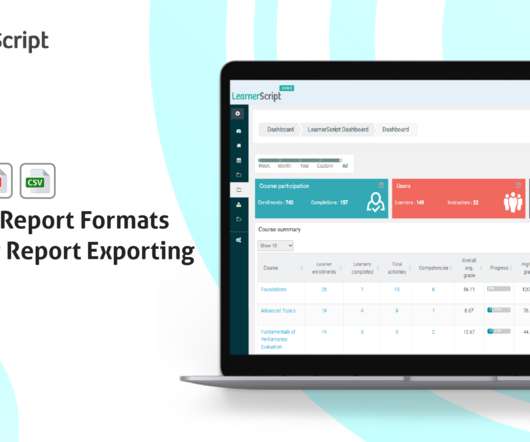






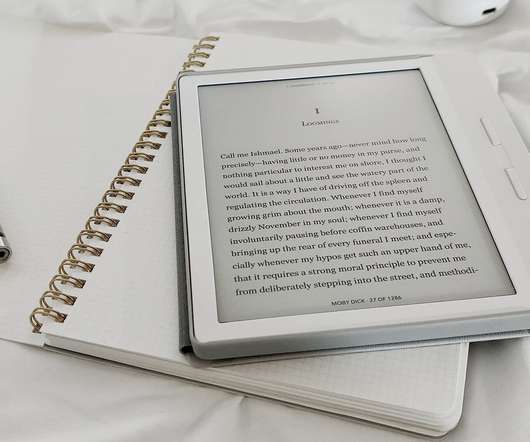











Let's personalize your content