Not All Micro-Learning is Created Equal
ej4 eLearning
SEPTEMBER 1, 2016
Einstein once said that any idea “should be as simple as possible—and no more.” Micro-learning is simply the idea that episodes of learning need to occur in small, digestible bits. ” So where did the industry come up with the idea that a 60-to-90-second video would be a superior format for learning?





















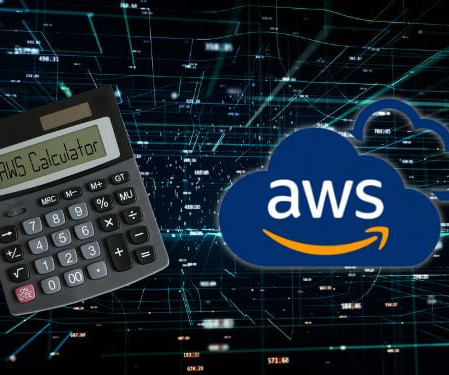

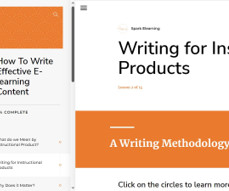
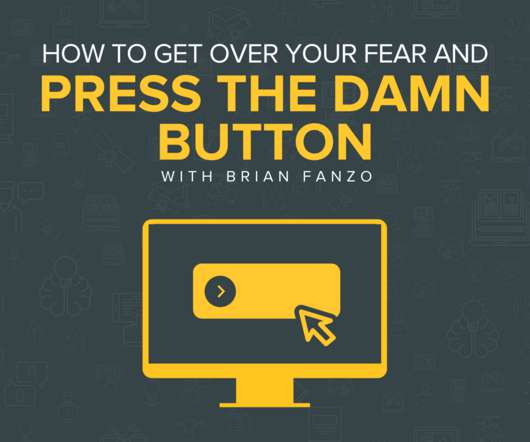


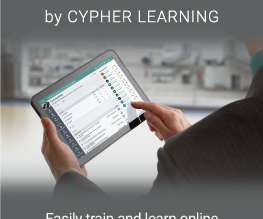



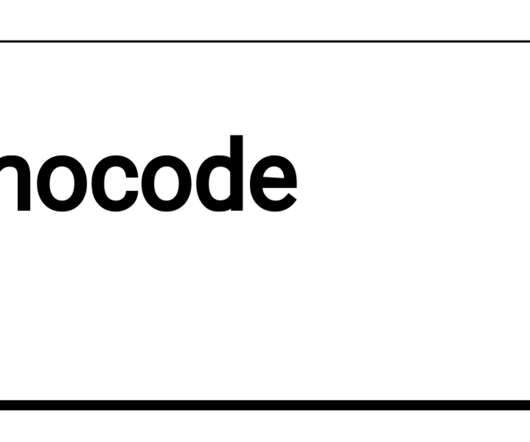







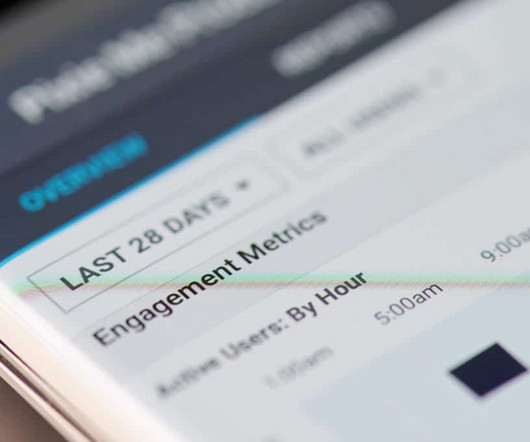










Let's personalize your content