Social Media Libraries for Flash
Upside Learning
FEBRUARY 2, 2010
Moreover, it boasts of a PHP proxy class that can be used to overcome the cross domain issues of Flash. This library has good documentation and tutorials and also supports URL shortening. Adobe’s developer center website includes many tutorials for beginners and advanced users on using these classes.











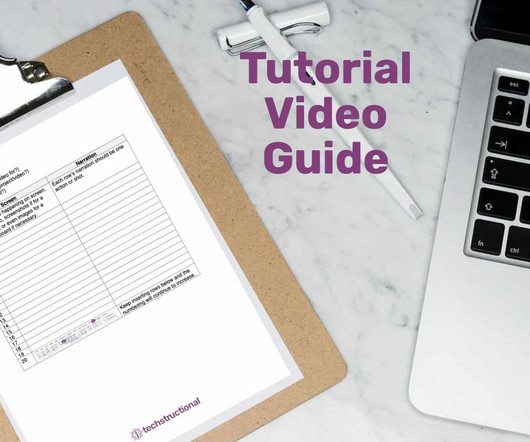
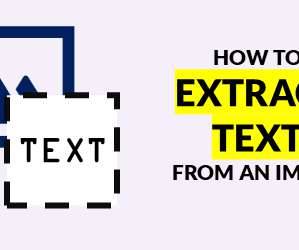




















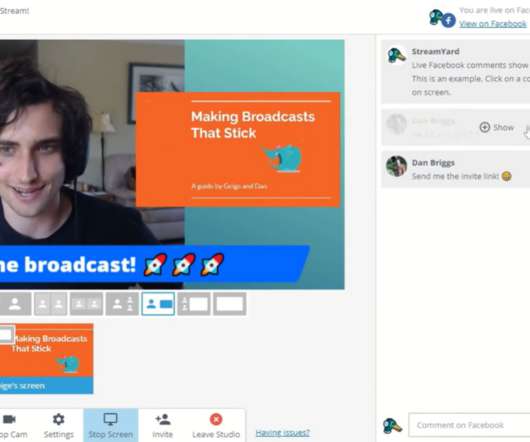


















Let's personalize your content