Text-to-Speech Basics: What Is TTS and Who Uses It?
CourseArc
APRIL 19, 2023
A Guest Post by ReadSpeaker The Internet of Voice has arrived, and it’s changing the way we interact with our devices. Call it the age of conversational computing—and the computer’s end of these conversations comes courtesy of a digital technology called text to speech, or TTS for short.




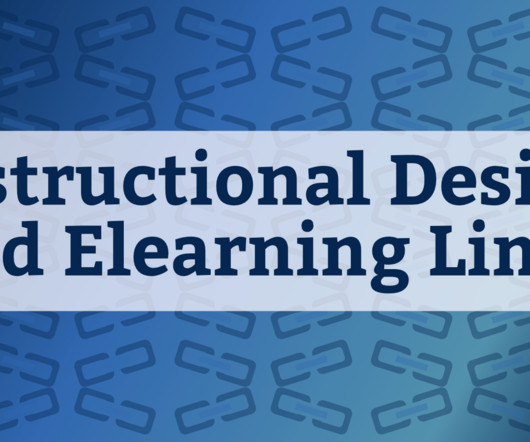








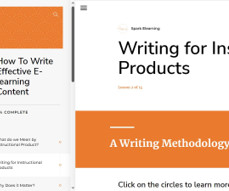




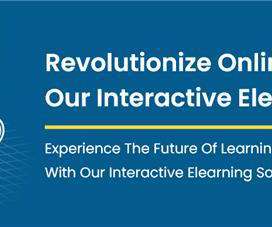





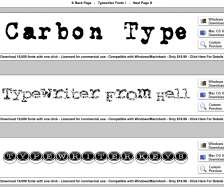



















Let's personalize your content