How to Sell Video Courses Online The Right Way
Fly Plugins
MARCH 14, 2024
Video courses offer a multitude of advantages that make them highly sought after by learners. One of the reasons delivering video content is so engaging is because many of us have been conditioned by social media platforms like YouTube, Instagram and TikTok to engage with video.


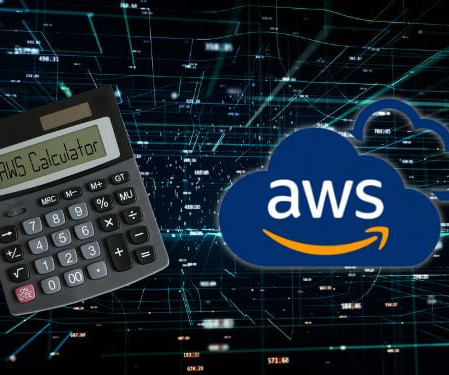



















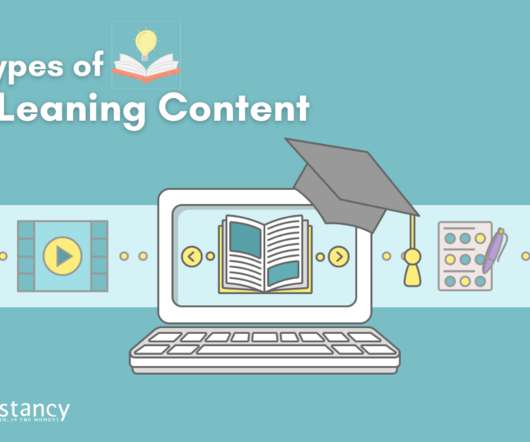
















Let's personalize your content