9 Gomo Learning Alternatives to Consider in 2025
Arlo Training & Events Software
APRIL 10, 2025
Elearning authoring tools like Gomo Learning make it simple to create engaging courses quicklywhether you’re focusing on employee training, customer education, compliance, or other learning needs. When evaluating Gomo Learning alternatives , consider your top priorities: Must-have features (e.g., 5 Capterra: 4.7/5









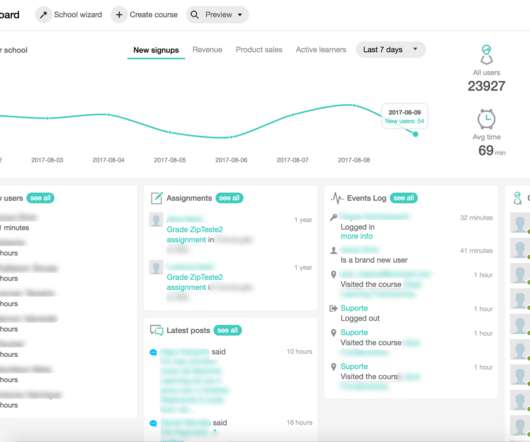

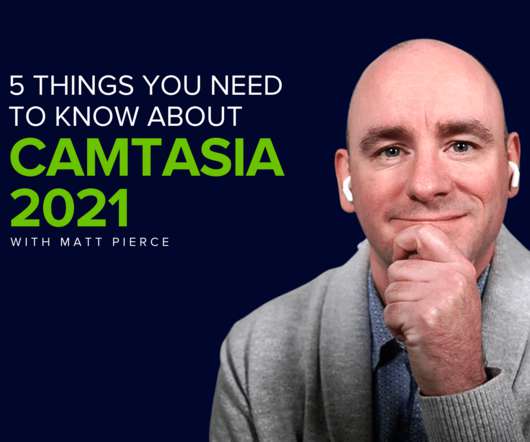


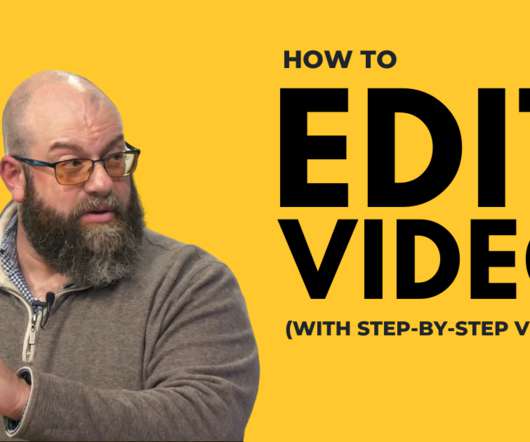



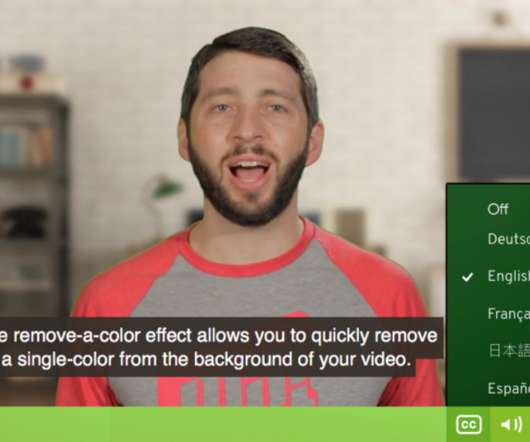










Let's personalize your content