Elements of Engaging eLearning Design
Origin Learning
JUNE 18, 2018
One can develop the most beautiful layouts, interesting animated characters, add soothing background music, and great voiceover narratives; but unless the content is powerful and engaging; the program will not work. A lot of what is written gets lost in visualizing it and rendering it as an animated video.






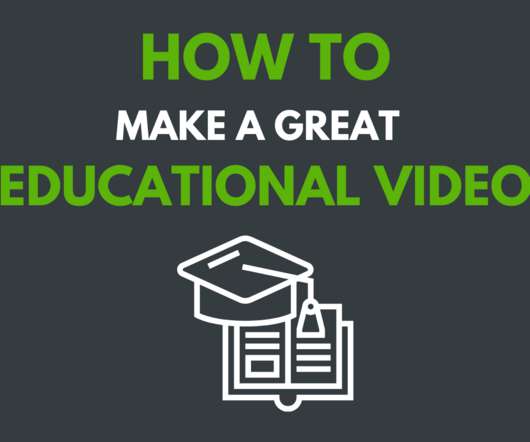

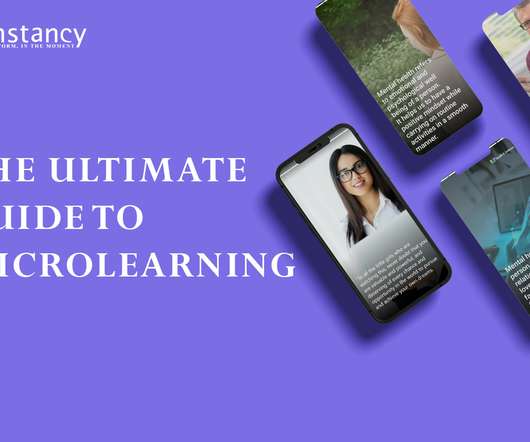
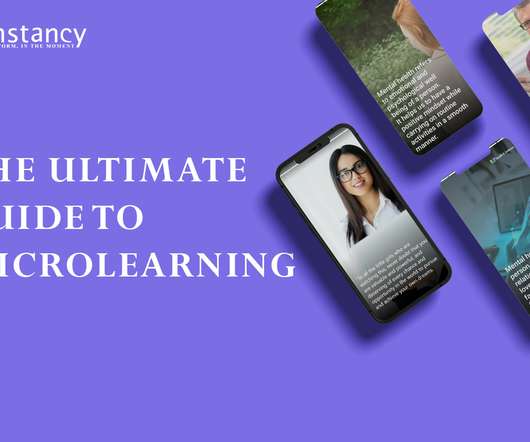













Let's personalize your content