Reporting eLearning Results
The Logical Blog by IconLogic
DECEMBER 14, 2015
Before your project can be used with an LMS, you have to set up some reporting options and become familiar with the following: Sharable Content Object Reference Model (SCORM), Aviation Industry Computer-Based Training Committee (AICC), Sharable Content Object (SCO), and the Manifest File. And learners are working outside of traditional LMSs.




















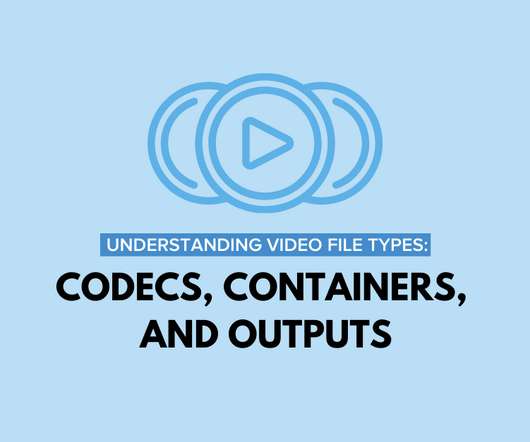







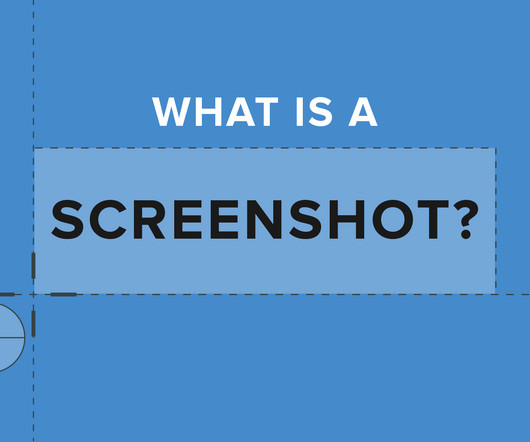











Let's personalize your content