JPG vs. PNG: Which is Better?
TechSmith Camtasia
JULY 20, 2023
If you're caught in the tug-of-war between JPEG and PNG, don't panic! The post JPG vs. PNG: Which is Better? appeared first on The TechSmith Blog. This post is your guide to understanding each format.

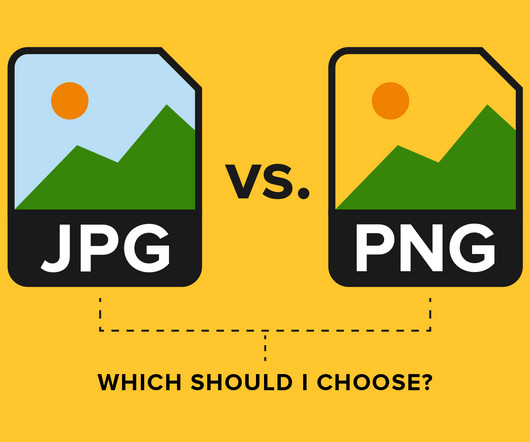





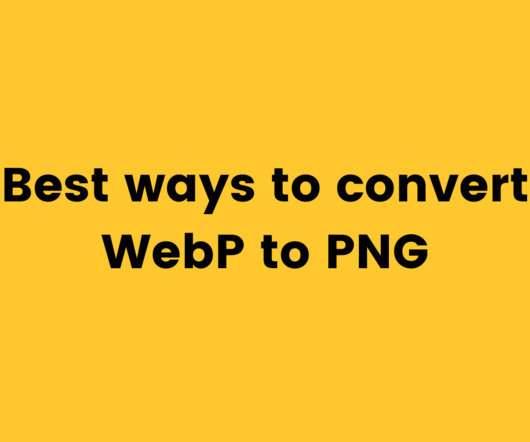





















Let's personalize your content