AI Images, Scenario Choices: ID Links 10/15/24
Experiencing eLearning
OCTOBER 15, 2024
Free Image Vectorization Convert PNG files to SVG. Useful for converting AI-generated PNG illustrations to SVGs for editing. I confirmed that prompting for an image file name (with.CR2 or other extensions) can generate some interesting images in Midjourney as well, although not always photorealistic images.

















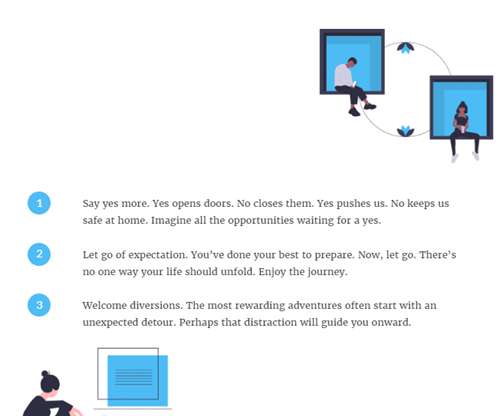


























Let's personalize your content