Learning Management Systems and You
Association eLearning
APRIL 9, 2015
An LMS’s first job is to organize them, whether they’re PowerPoint presentations, recorded webinars, or something else. A properly used LMS can even become a money maker for your association, providing a non-dues revenue stream for you as well as valuable training for your members. This is just the tip of the iceberg, though.



























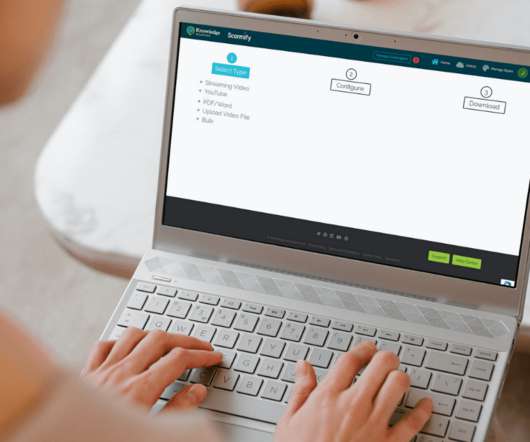



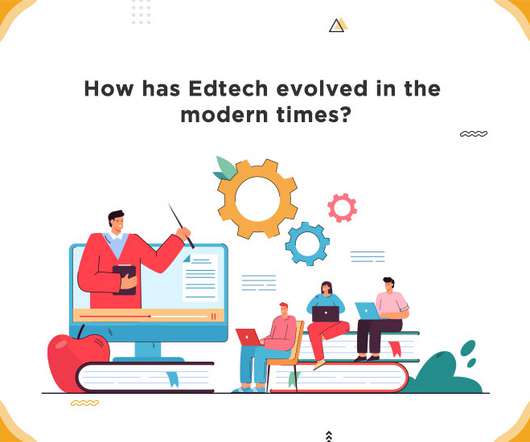










Let's personalize your content