How to Improve Employee Productivity with an LMS
Gyrus
FEBRUARY 21, 2025
LMS integration with HR and project management tools ensures seamless workflows and better alignment with company goals. Furthermore, encouraging peer interactions through discussion forums and collaborative projects can foster a sense of community and shared learning. Ready to Improve Employee Productivity?













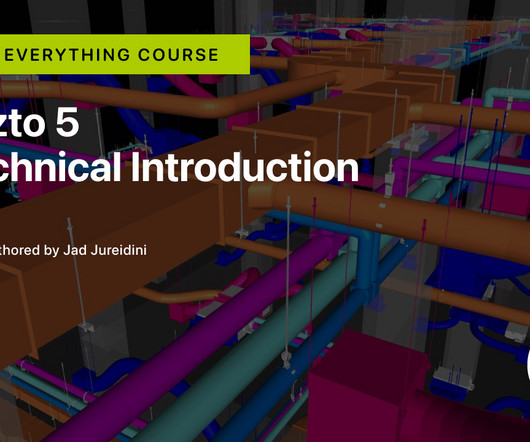

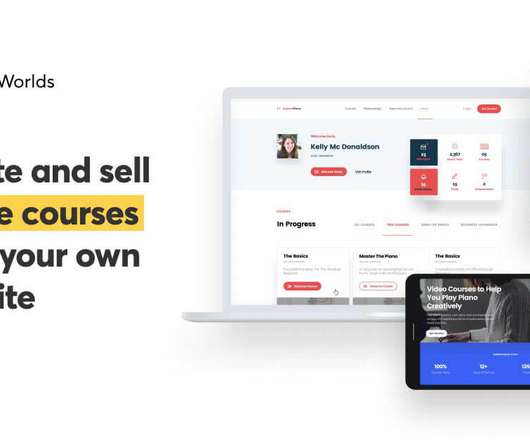





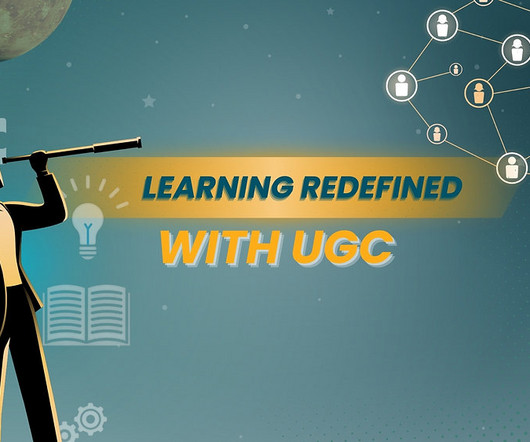





















Let's personalize your content