New Snagit release: Sometimes it’s the small things
TechSmith Camtasia
JANUARY 14, 2014
We really like how approachable Snagit is for people of all technical abilities. I bet you could list two or three things about Snagit that were hard to figure out at first…but now seem normal or even “easy.” ” Today, Snagit on Windows got an update to bring it a bit closer to that reality. .”














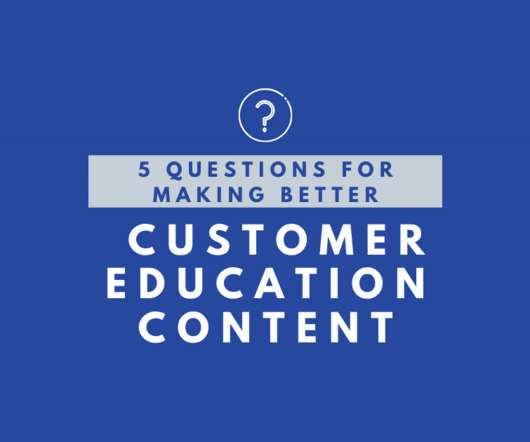












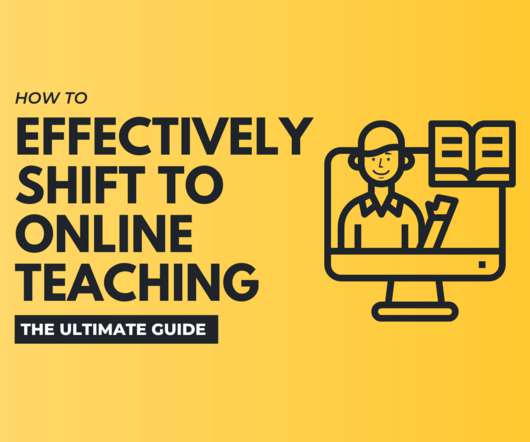











Let's personalize your content