Why Engaging eLearning and a Fancy LMS is Not Enough
eLearning Architect
FEBRUARY 1, 2016
Now you would be right in commenting that most modern LMS will remember where they the learner was within a SCORM course, however this is not apparent on the LMS dashboard, only once they have restarted the course. So they had to replace the voiceover for the whole course, which was an unfortunate waste of time and money.

















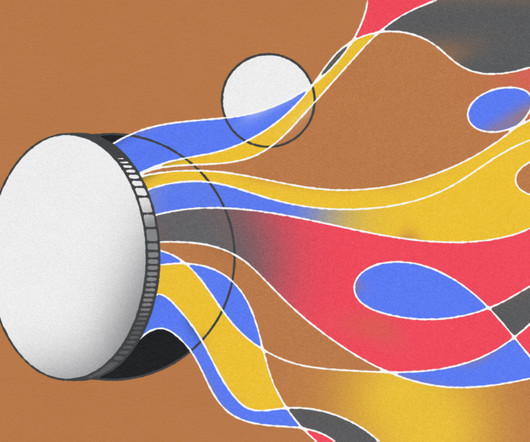






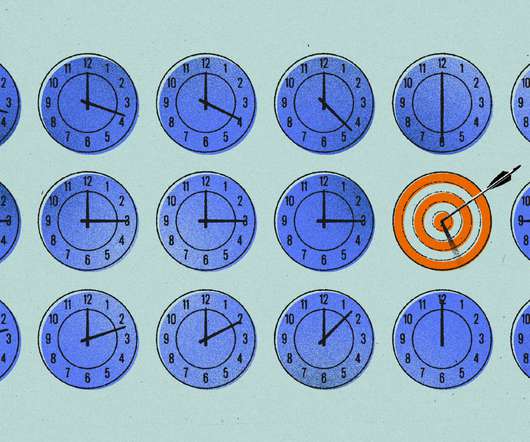
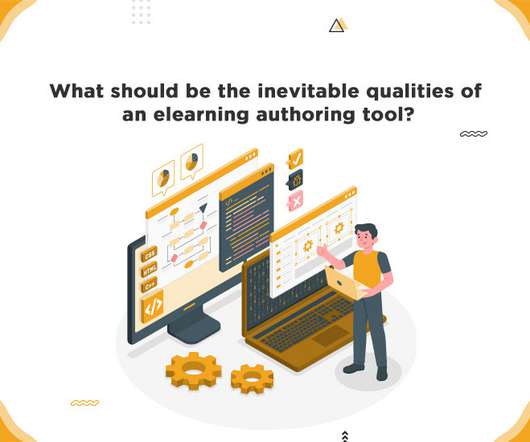









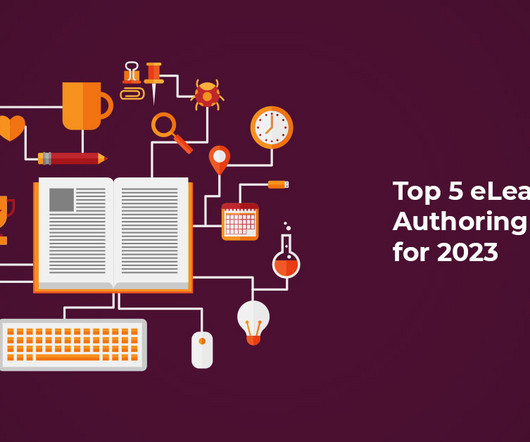










Let's personalize your content