Reporting the Quiz Results to a local server
Adobe Captivate
AUGUST 10, 2010
One of the most requested features in Adobe Captivate was the ability to store the course results on the local servers or database. Adobe Captivate 5 comes with an all new reporting workflow, being highlighted as Alternate Reporting, which enables its users to store and track their course results using their own servers and database.

























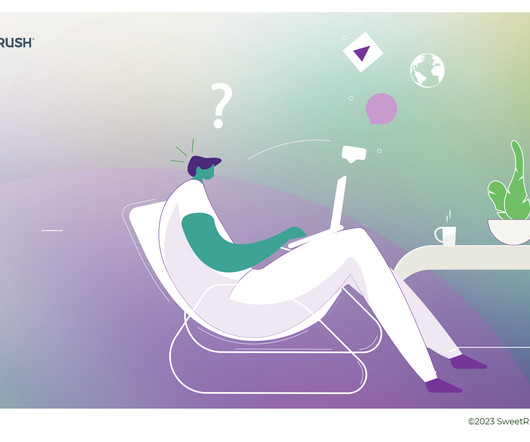





























Let's personalize your content