eLearning: Using Fonts to Encourage Trust
The Logical Blog by IconLogic
AUGUST 21, 2012
Now there is more research to back up the theory that fonts encourage trust (or lack thereof) in content. The results are charted below: Images via Benjamin Berman The overall assessment: despite the fact that the content was exactly the same, when the passage was presented in Baskerville it garnered more trust.




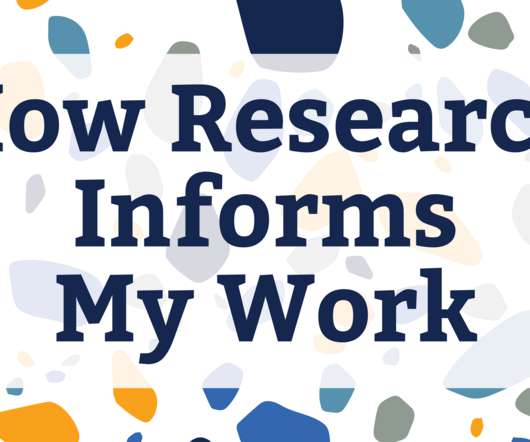



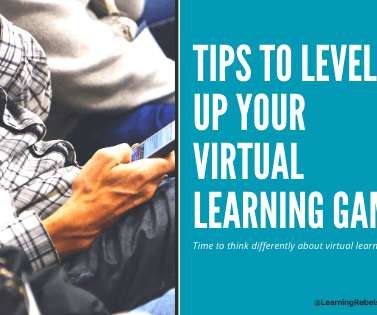























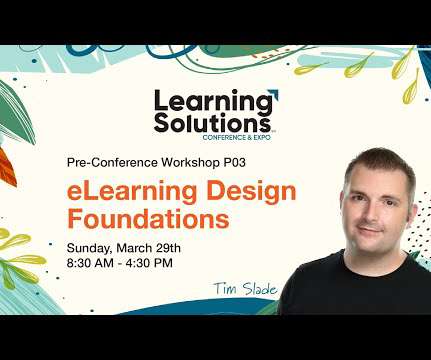
















Let's personalize your content