Very Impressed with the work TechSmith (i.e. Camtasia) is doing on iPad
mLearning Revolution
FEBRUARY 7, 2012
I a recent post, I shared 6 Trends in Rapid eLearning Tools to watch in 2012 and one of those trends I listed was the need for rapid eLearning tools vendors to have a presence on mobile app stores. I like this app a lot and I give TechSmith kudos for putting it together and posting it on the App store for their customers.























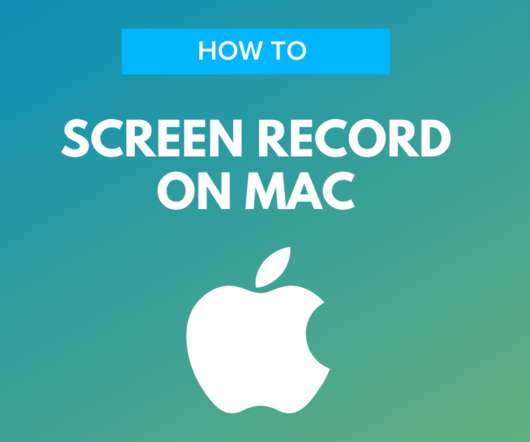


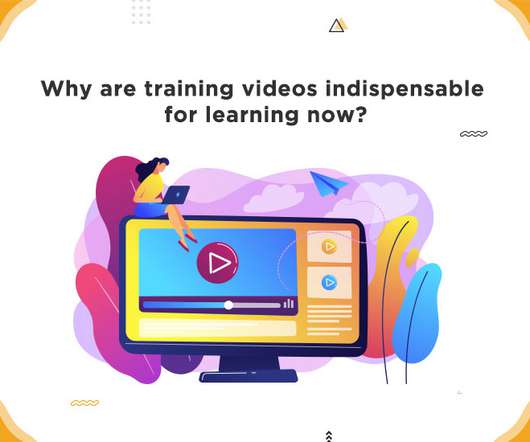





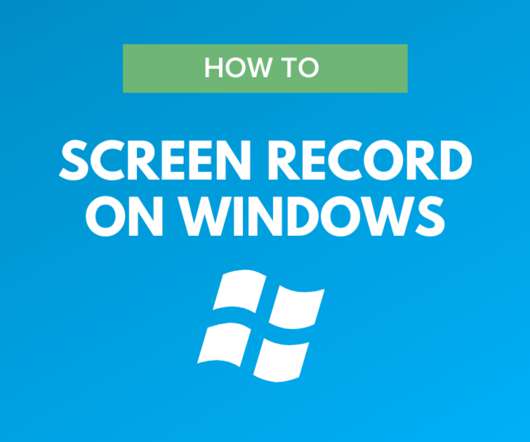












Let's personalize your content