5 keys for Section 508 Compliance and Web Accessibility
Web Courseworks
OCTOBER 24, 2014
Voiceover for vision disability accessibility: We recorded voiceover content to help explain complex conceptual issues and maintained transcripts of the audio to include on every related page in each course. 3) Provide a Transcript for Voiceover Audio. Take the time to test your color combinations early in the design process. (3)









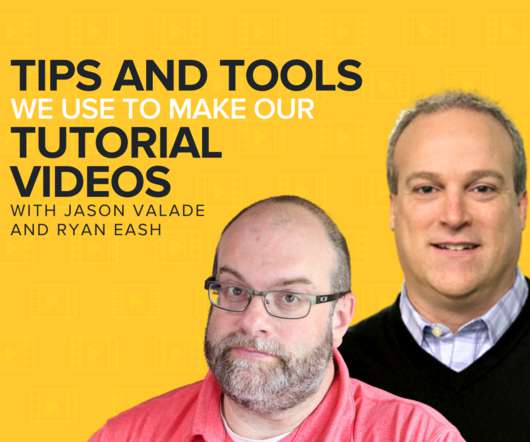






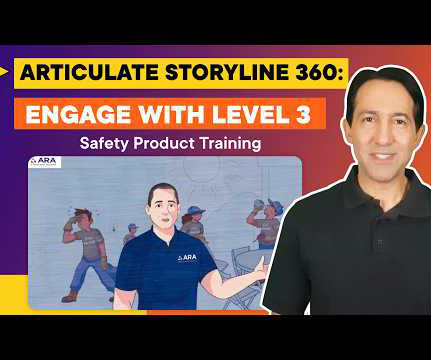




































Let's personalize your content