How to Make Elearning Accessible: Insights from the 2017 CSUN Assistive Technology Conference
The Learning Dispatch
MARCH 20, 2017
Perhaps the most common guide is the Web Content Accessibility Guidelines (WCAG), version 2.0. It’s the viewer of the chart that constructs the meaning of the information, not the chart’s author; and how is the author to know what an accurate summary might be? How do you know what you need to do? Course Production.



















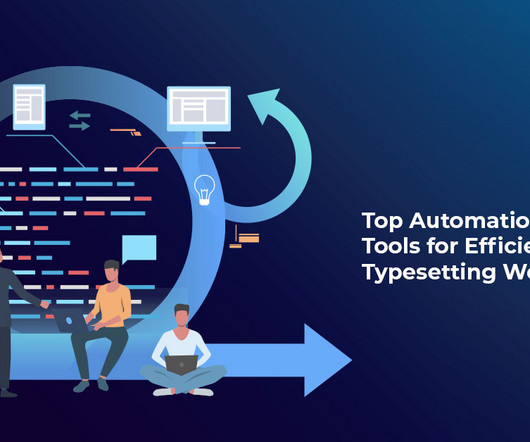






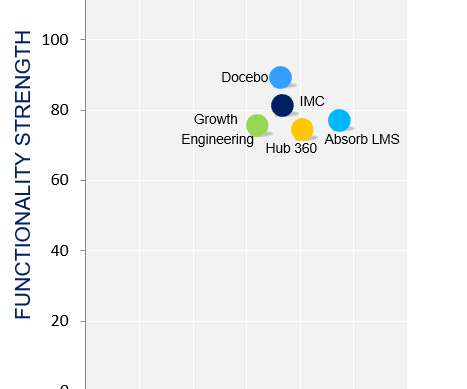


















Let's personalize your content