Video-Based Learning: Engaging Your Audience with Video Content
CourseArc
OCTOBER 6, 2016
Movement Over Static: The psychology of learners is such that if they are left staring at static images for too long, their attention tends to “drift,” especially if the presenter is not engaging enough. Here are four best practices that eLearning content creators should follow when producing video-based course materials.



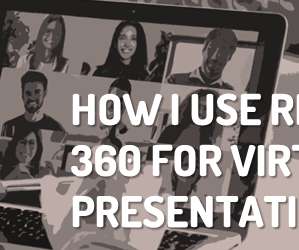














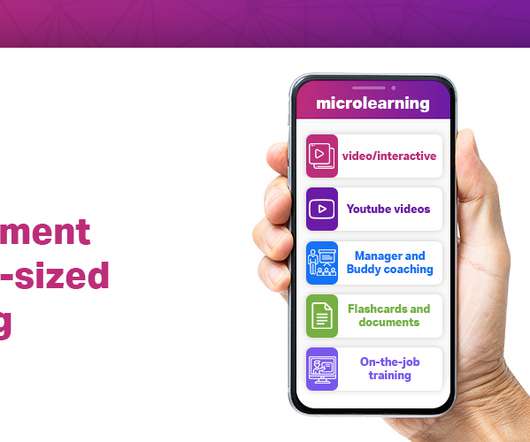


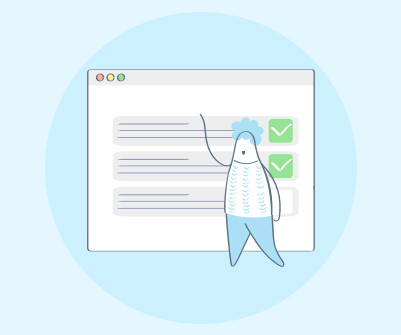
















Let's personalize your content