How to Sell Video Courses Online The Right Way
Fly Plugins
MARCH 14, 2024
In recent years, video courses have surged in popularity as an effective way to deliver engaging and interactive online learning experiences. With advancements in technology and the increasing demand for flexible education options, video courses have become a preferred medium for both educators and learners.

















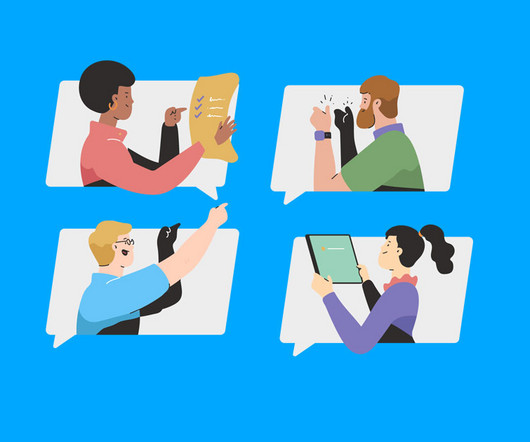




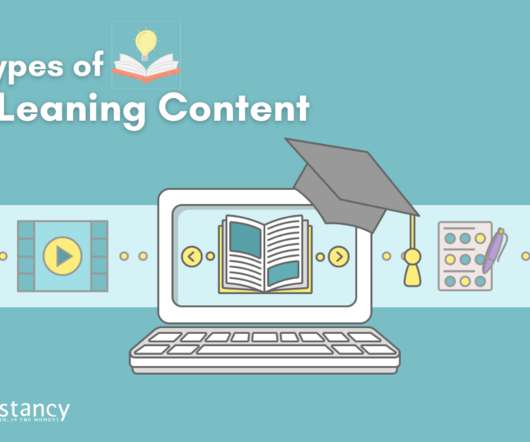


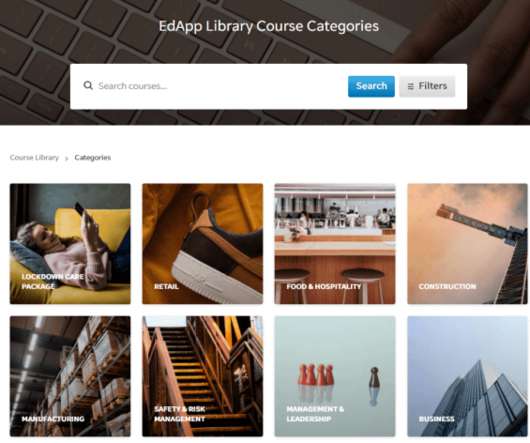


















Let's personalize your content