Free L&D webinars for February 2021
Limestone Learning
JANUARY 26, 2021
In this session, hosted by Dr. Allen Partridge, Director of Product Evangelism at Adobe Digital Learning Solutions, you’ll learn how to: Distribute sales enablement content effectively. PT: Articulate Storyline: Using Convert to Freeform to Create Custom Quiz Templates Assessing a learner’s knowledge in a course is a common design practice.


























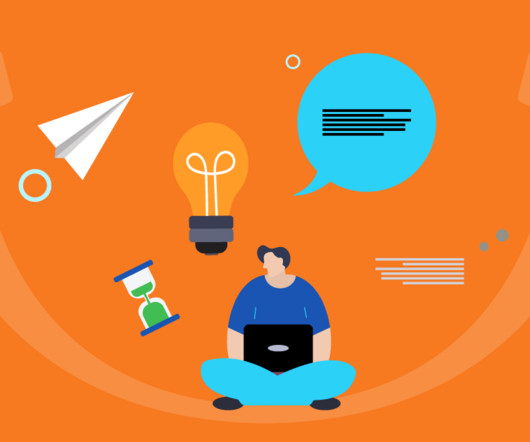


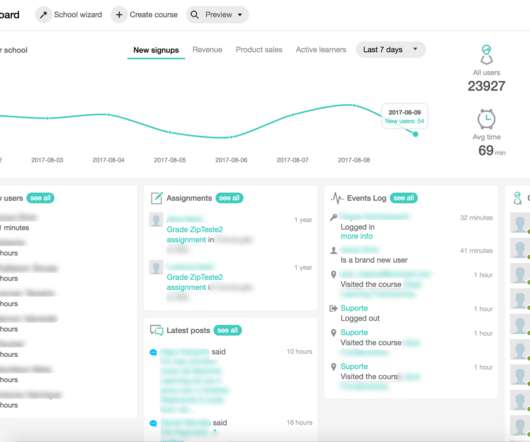























Let's personalize your content