How to create custom social media graphics in PowerPoint
BrightCarbon
DECEMBER 9, 2020
Online platforms constantly demand new, eye-catching content to keep your products or services at the forefront of your customers’ attention. Using its Guides tool, select Create Guides , choose the number of columns and rows you want, and watch the guidelines change in real time – BrightSlide does all the calculation for you!

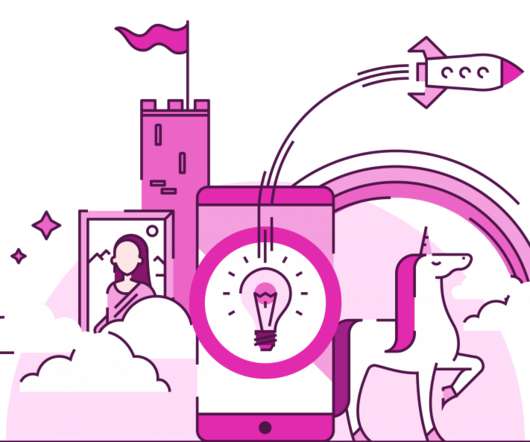

























Let's personalize your content