Is HTML5 Ready for eLearning Development?
Upside Learning
MAY 5, 2010
Is it ready for eLearning Development? More specifically- Is it ready to compete with Flash for eLearning Development? I think HTML5 still has some real constraints and it may not replace Flash for eLearning/mLearning development in near future. This Wikipedia article provides more details about HTML5 video support.







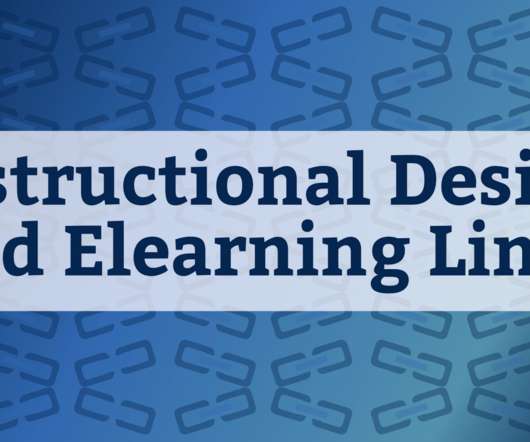



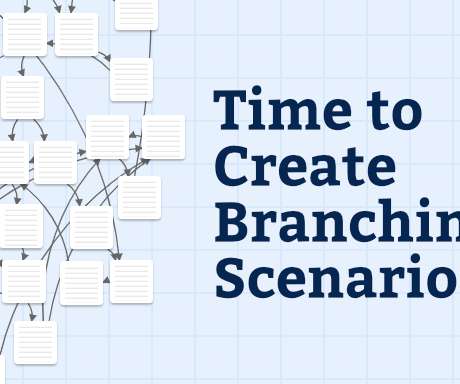


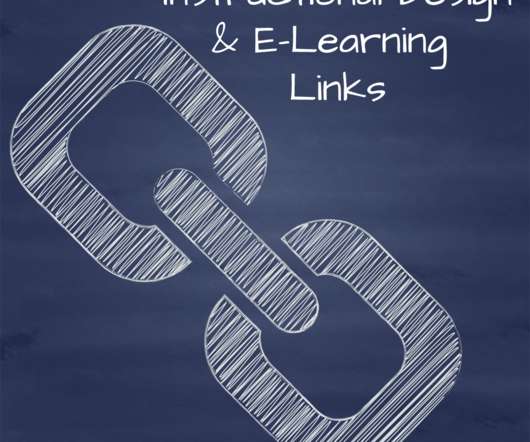





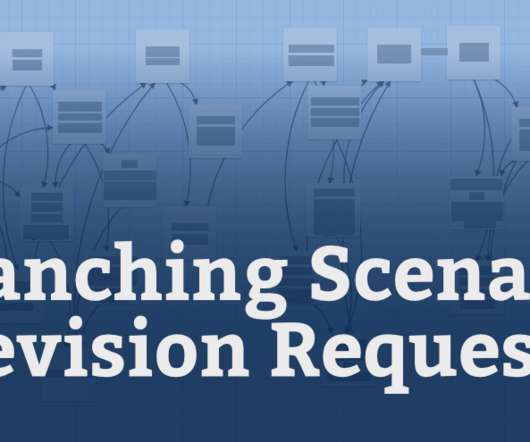







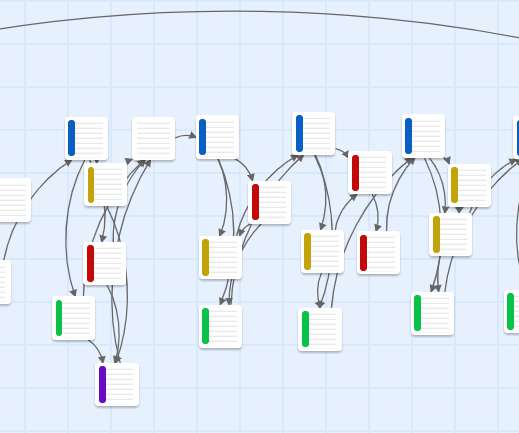







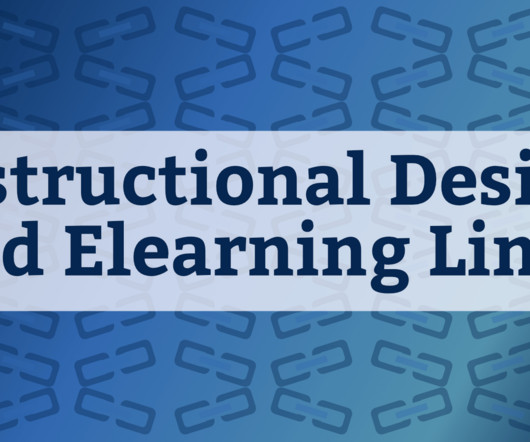














Let's personalize your content