Rapid eLearning Tools
Tony Karrer
SEPTEMBER 19, 2006
Most of these fit into the PowerPoint + Audio and most convert to Flash for delivery. We've used several different eLearning tools and so I'm hesitant to say which is best, but thought it would be worth providing a list of eLearning tools.












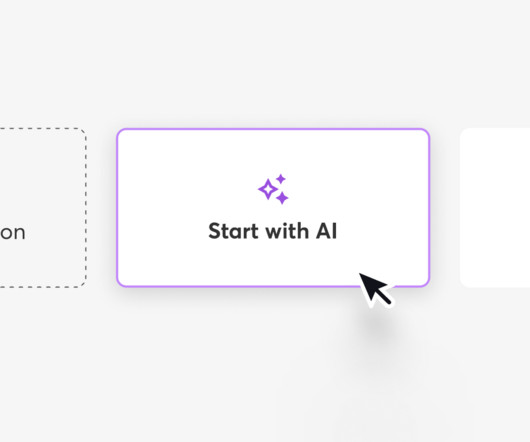

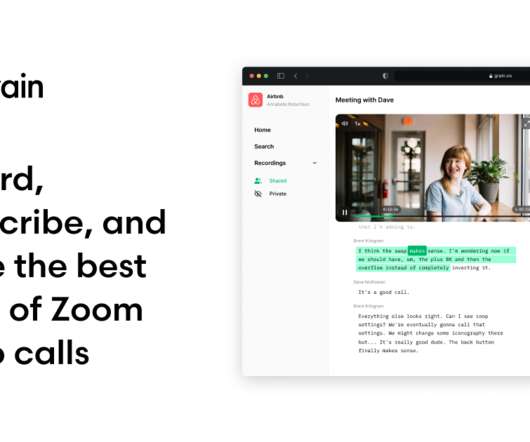










Let's personalize your content