Top 5 eLearning Skills for 2011
eLearning Weekly
FEBRUARY 27, 2011
Developers of elearning must know a bit about image sizing and file sizes and be able to edit disparate images so that they look like they belong in the same module. Once you start getting good using two or three of these authoring tools, they all seem pretty intuitive. Social Media. Video Production.
















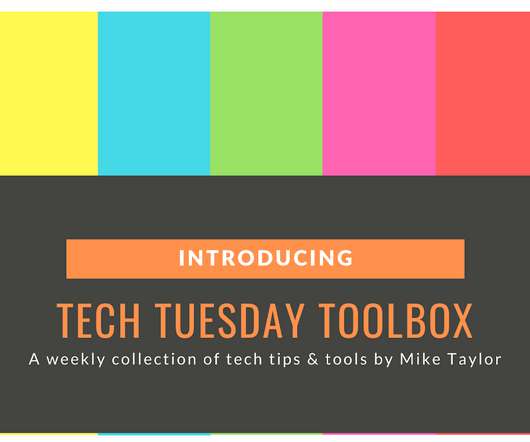











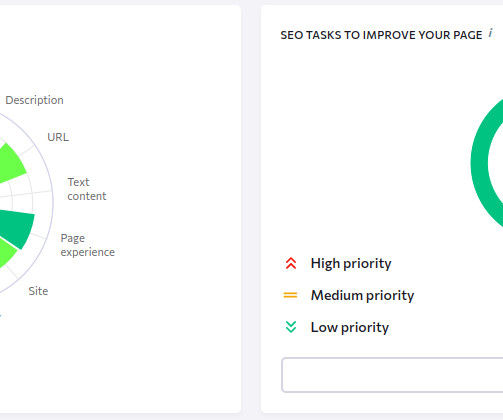






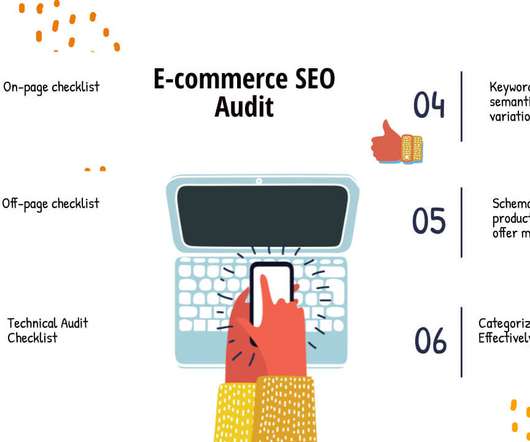










Let's personalize your content