How to Teach Cooking Online, Part III: Marketing
LearnDash
MARCH 25, 2019
There’s a lot to learn from this video format, among others, but the most important lesson is that, if you want someone to try your recipe, you need to nail the video content. Many times, the authors of these posts are trying out a recipe for the first time themselves, and happy to help their readers avoid pitfalls.













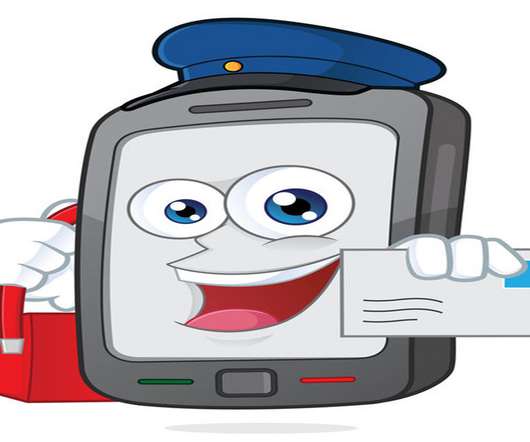






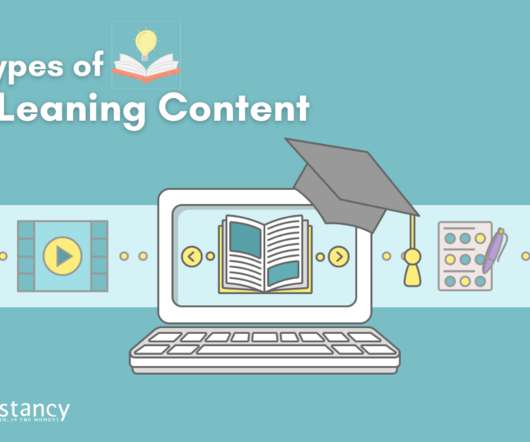


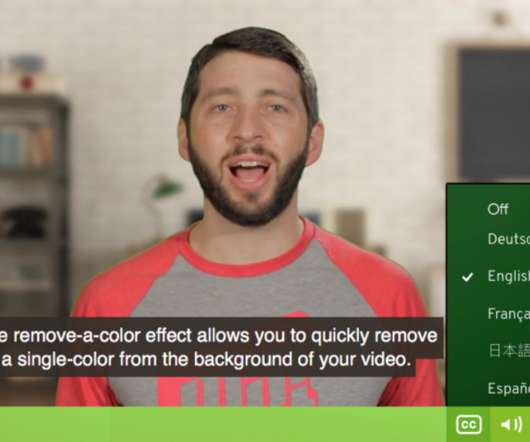










Let's personalize your content