Camtasia Audiate: Using AI to Create Voiceover Scripts, Text-to-Speech Audio, and Avatars
The Logical Blog by IconLogic
JANUARY 14, 2025
With its intuitive interface and powerful features, Camtasia Audiate goes beyond traditional audio editing to provide AI tools for generating voiceover scripts, text-to-speech audio, and lip-synched avatars. Heres an overview of how I used Camtasia Audiate to create a voiceover script, the voiceover audio, and an avatar in mere minutes.









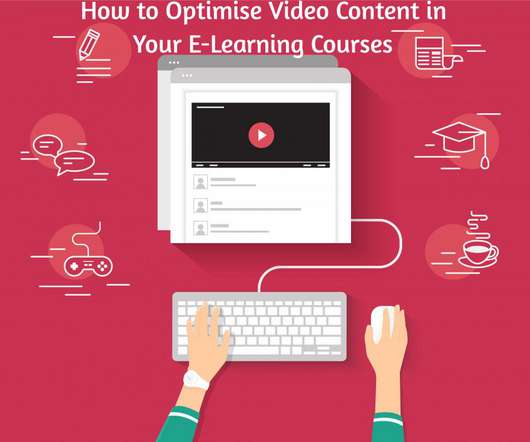







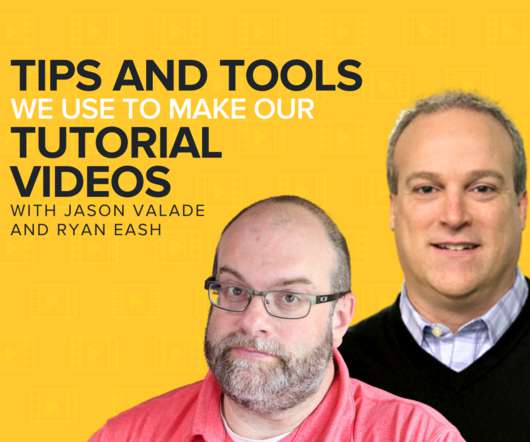


















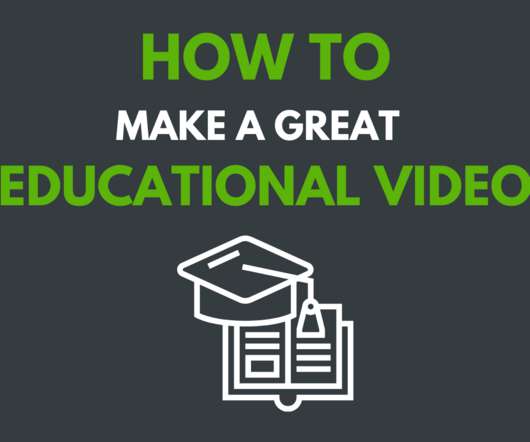













Let's personalize your content