Introducing: LearnWorlds’ Supercharged Changelog
learnWorlds
FEBRUARY 22, 2021
Visit our changelog. To do that, LearnWorlds is introducing a supercharged changelog. Typically, a changelog is a public list of updates from the dev team. The LearnWorlds changelog will be more than that. And that’s precisely why we designed our changelog as a two-way communication channel.




















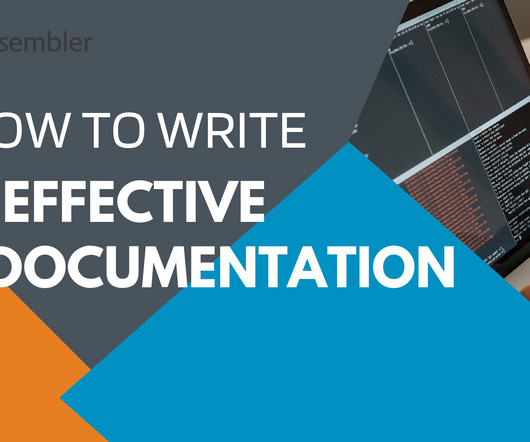

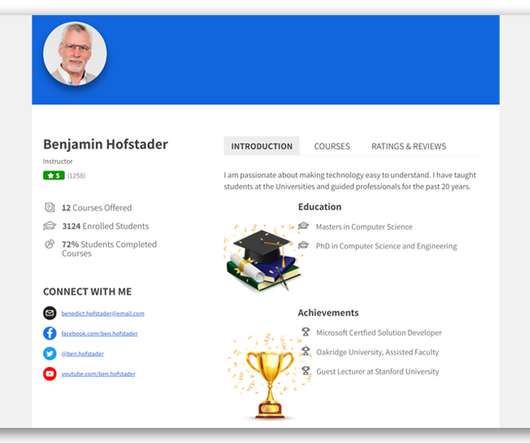












Let's personalize your content