eLearning: Engaging All Groups of Learners
Origin Learning
JUNE 17, 2014
In Adobe Flash, PowerPoint, Articulate Storyline, and Adobe Captivate audio files of mp3, mp4, wav, and many other sound formats can be incorporated to achieve this purpose. Therefore, eLearning courses intended for these learners are designed to engage them by adding simulations and demonstrations. Kinesthetic Learner.






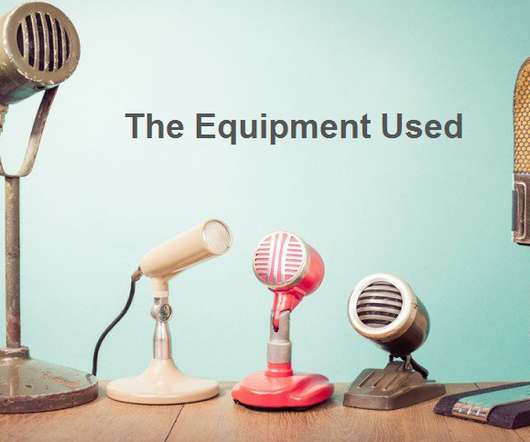


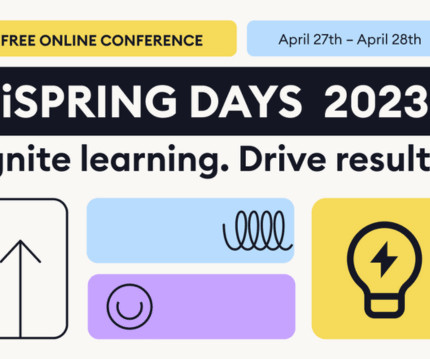


















Let's personalize your content