IPhone- User Interface Guidelines – Part III
Upside Learning
JULY 9, 2010
In continuation to my previous post of this series ( Part I & Part II ), I will be concluding my discussion on the various components available for developing the user interface of your iPhone application. Creating Custom Icons and Images: For all icons and images PNG (32 bits) format is recommended. App Store icon size: 512X512.











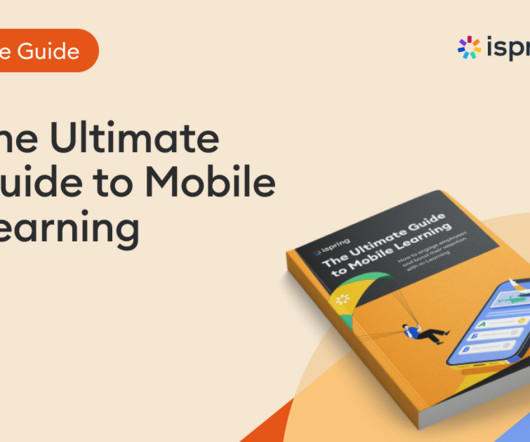















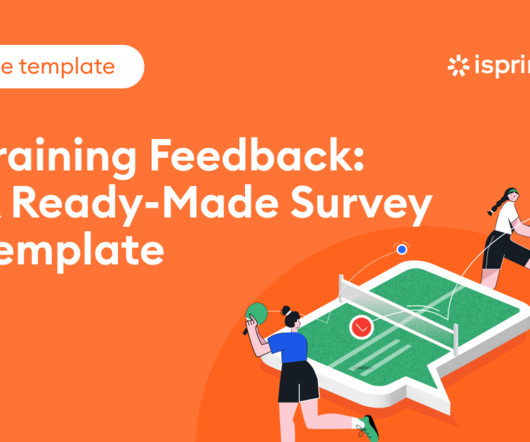










Let's personalize your content