Optimizing eLearning through Custom Content Development Outsourcing in 2023
Infopro Learning
FEBRUARY 24, 2023
Outsourcing custom eLearning development in 2023 is a smart move for organizations that want to stay ahead by providing effective and engaging employee training programs. With the fast-paced technological advancements, eLearning is quickly becoming a preferred learning mode for many organizations.



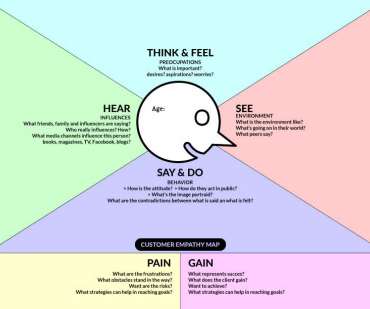








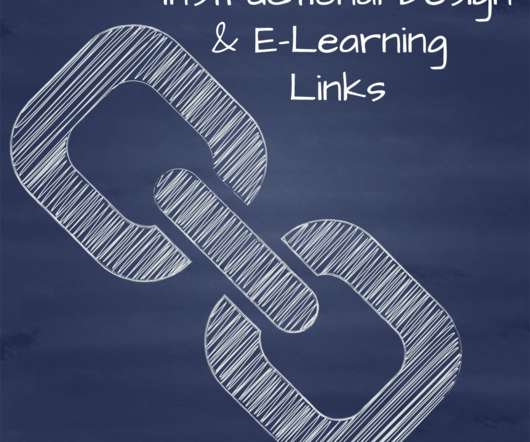




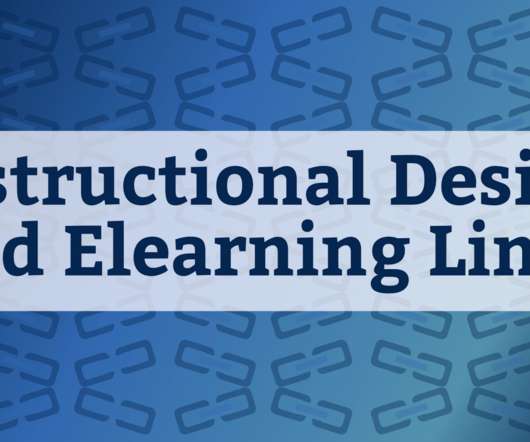


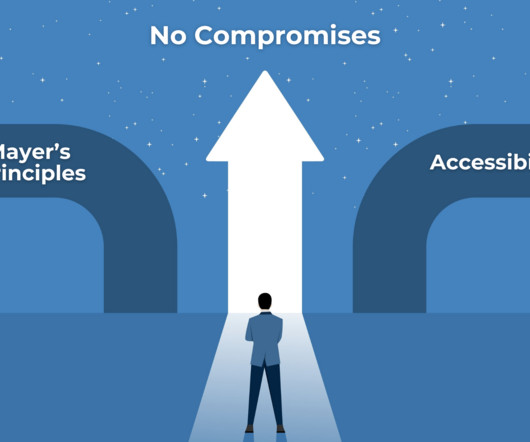



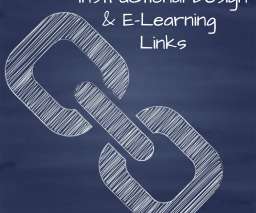








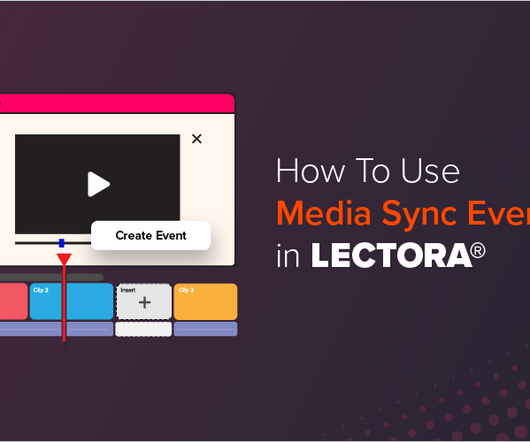

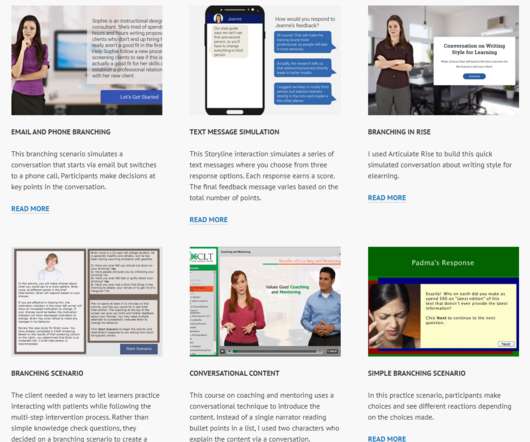

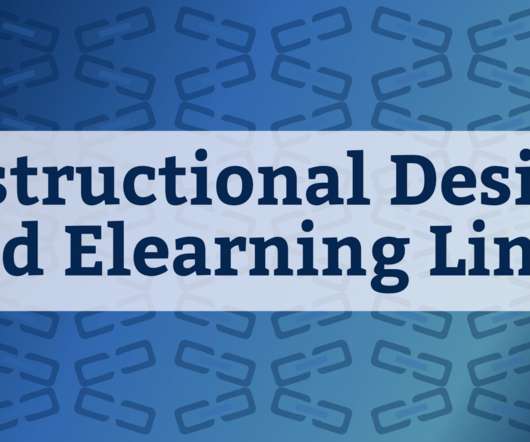

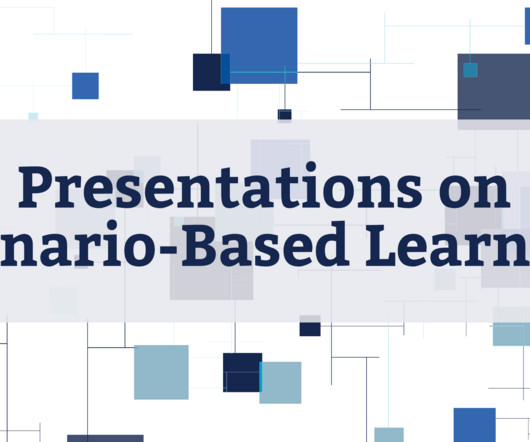


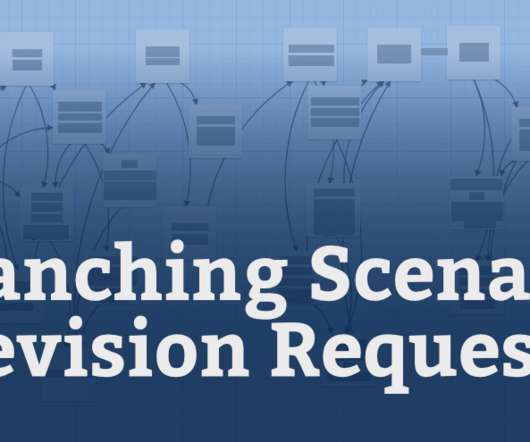










Let's personalize your content