Custom eLearning Course Development: From Concept to Completion
Ninja Tropic
MARCH 6, 2025
Custom eLearning Course Development: From Concept to Completion Organizations are increasingly turning to custom eLearning solutions to meet their unique training needs. This article delves into the process of custom eLearning course development, providing practical insights from concept to completion. The result?









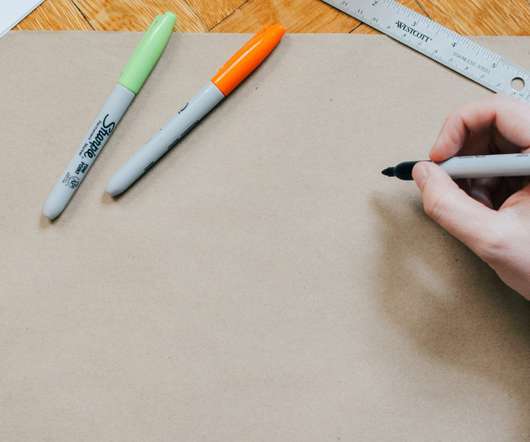














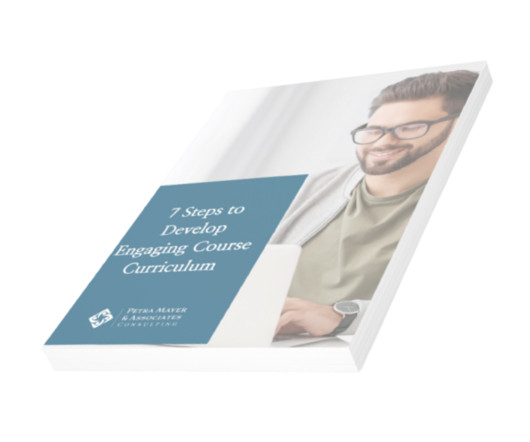


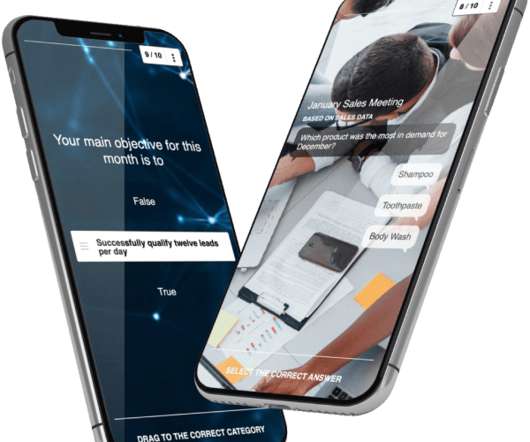

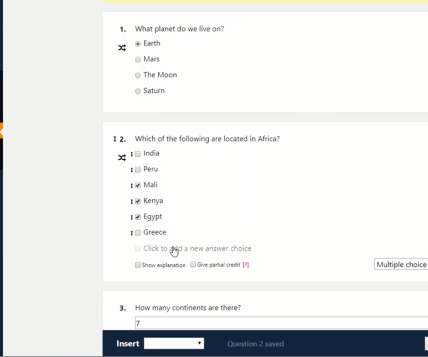

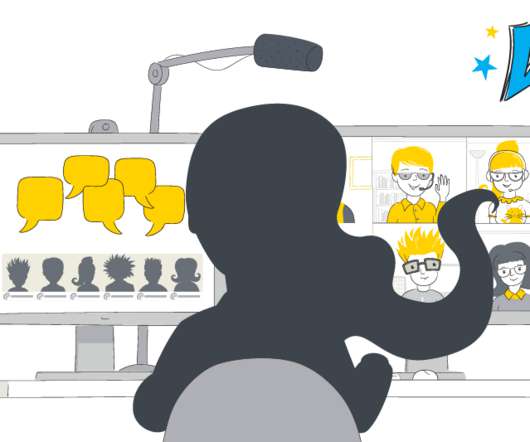

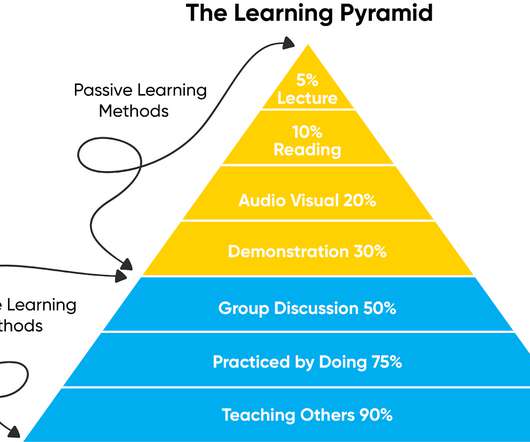



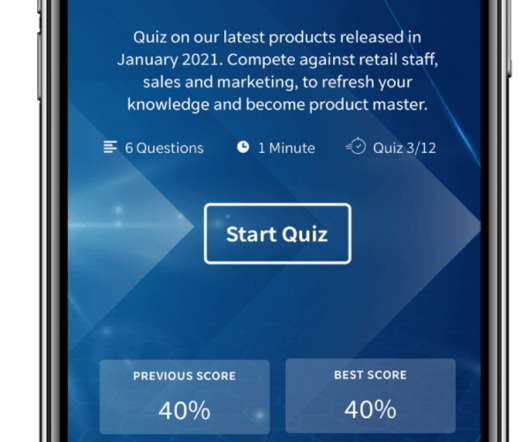

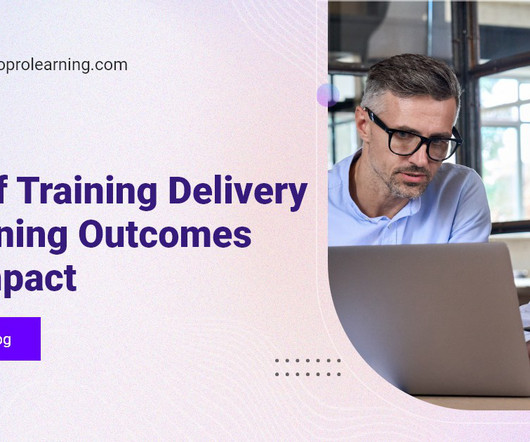

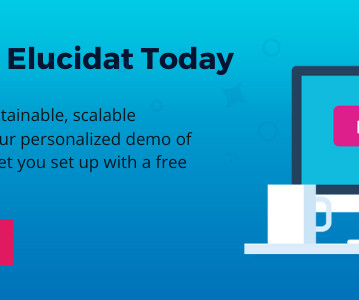

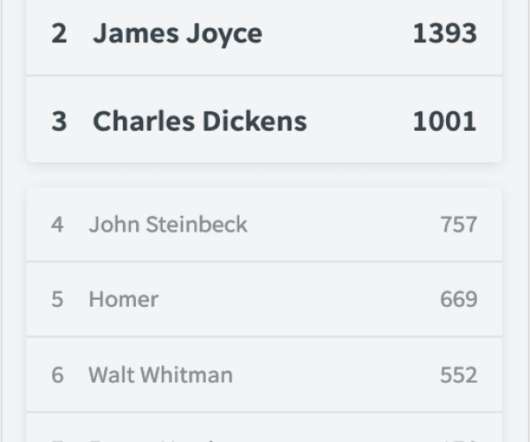










Let's personalize your content