Best Video Hosting Platforms for Online Courses
LearnDash
DECEMBER 9, 2024
With so many options out there, picking a reliable video hosting platform can feel like choosing the perfect ice cream flavor (but with less mint chocolate chip). Let’s dive into how to choose the best video host for your online course. Consider your budget Video hosting platforms range from free to hundreds of dollars a month.


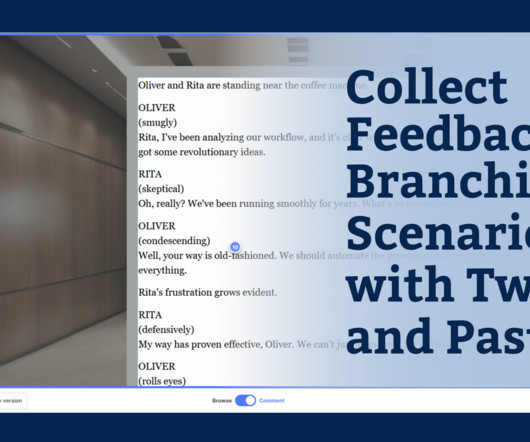




























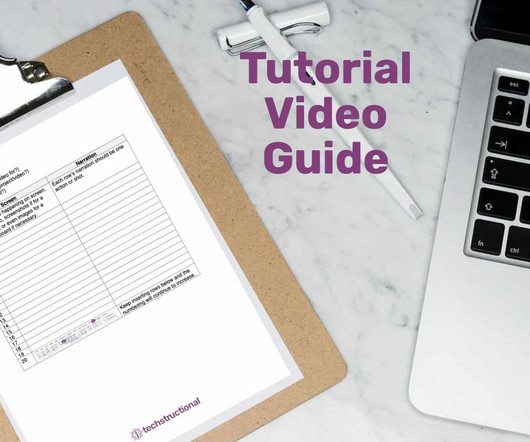





















Let's personalize your content