10 Ways to Measure the Success of Your Online Course
LearnDash
JULY 1, 2021
Traditional evaluations. Let’s start with the ones you probably have experience with yourself: Traditional evaluations. Quiz scores. If your learners are struggling with a quiz, you may need to go back to the lesson and see if you’ve covered the material thoroughly enough. Exit surveys or satisfaction polls.

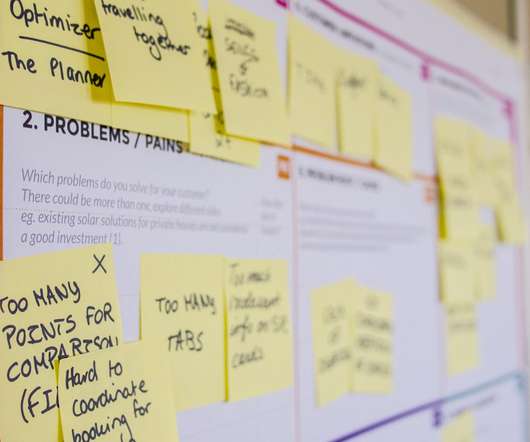









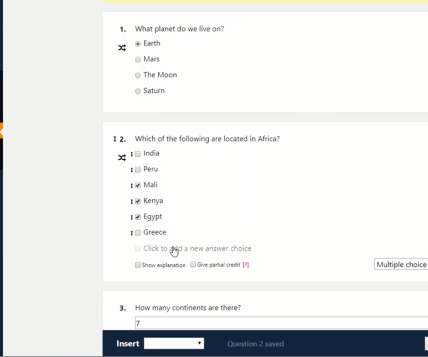



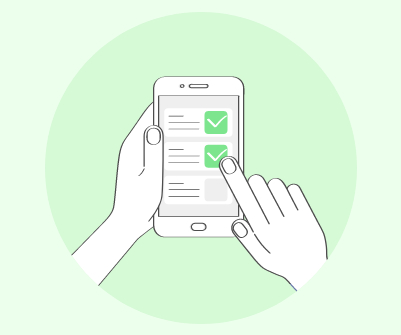






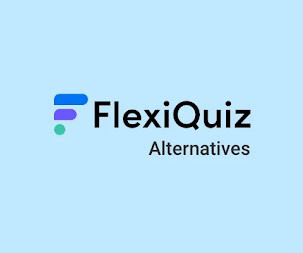
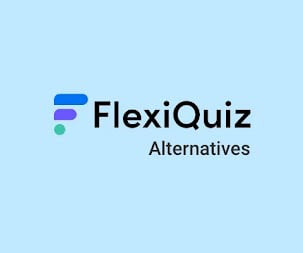


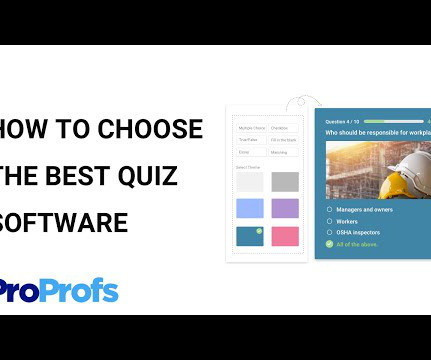







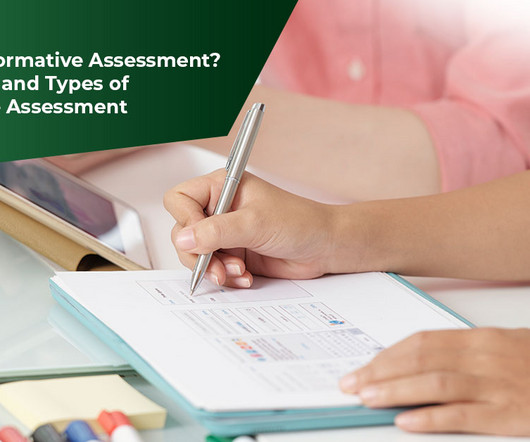



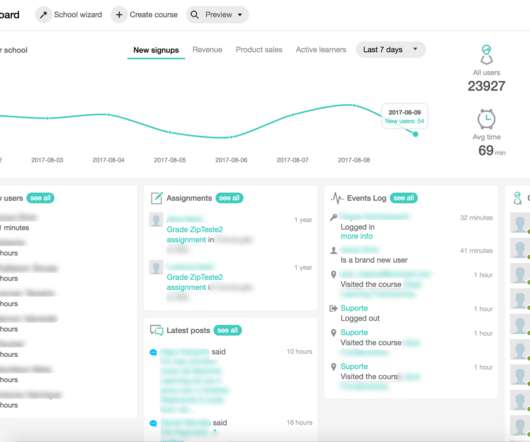




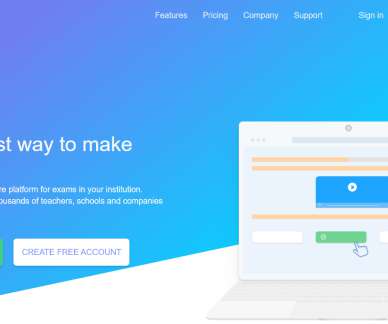











Let's personalize your content