Quiz Design: Recognizing Types of Learning
The Logical Blog by IconLogic
FEBRUARY 3, 2013
by Jennie Ruby Many of us start writing a quiz when we are sitting in front of our quiz-making software, and the software asks us whether we want a multiple-choice question or a true/false. And what should a quiz do? Measuring learning with a multiple-choice quiz for these is not going to be a complete assessment.







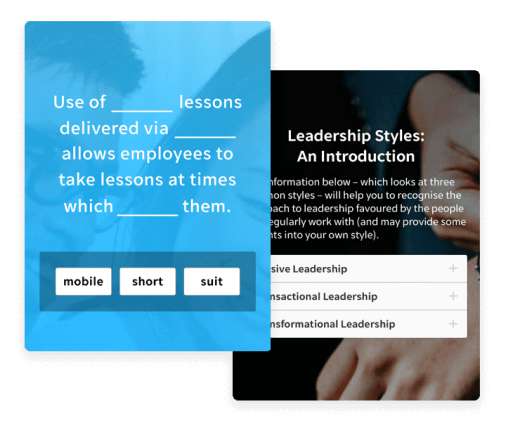


















Let's personalize your content