Top 10 Tools for Learning
Clark Quinn
SEPTEMBER 21, 2012
I think it’s a very interesting exercise, showing how we ourselves learn, and the fact that it’s been going on for a number of years provides interesting insight. Keynote is how I develop and communicate my thinking to audiences (whether I eventually have to port to PPT for webinars or not).





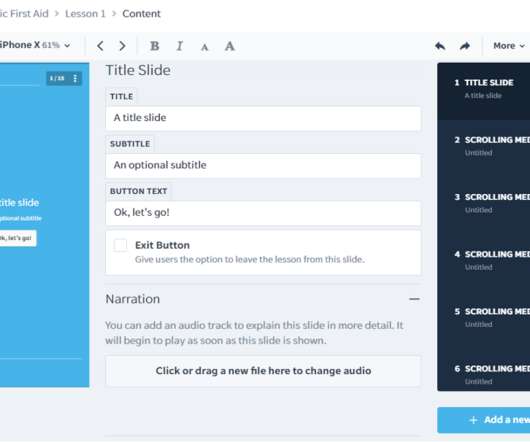













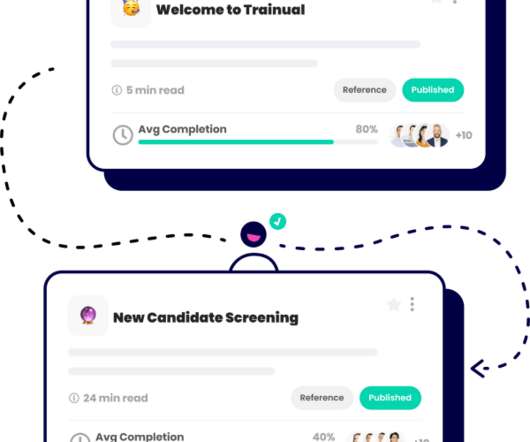

























Let's personalize your content