Certified to Blow Your Mind: How to Manage eLearning Certificates
Docebo
MAY 14, 2020
Tags are HTML keys extracting user and course information every time a new certificate is generated. The supported image formats are JPG, PNG, JPEG, GIF. Check out this section of the Knowledge Base for further information on pages and menus. Please note that your platform supports these fonts. Like to push buttons?

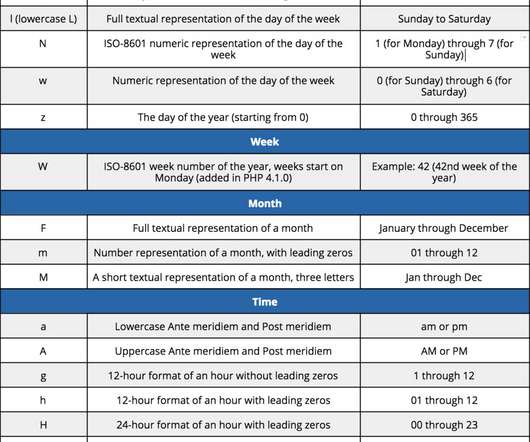

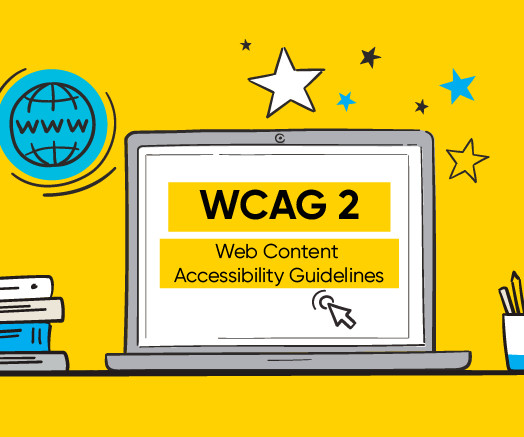













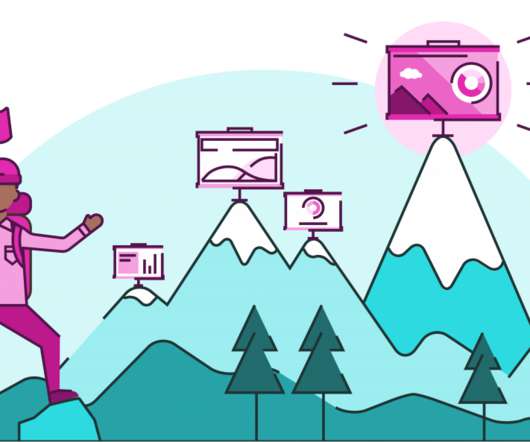










Let's personalize your content