Tips for Storytelling in Learning
Experiencing eLearning
FEBRUARY 10, 2014
Q: If not using bullet points in a PPT presentation, what do you use to display stories? A: Full bleed photos are good when you can. Stories help us activate prior knowledge, minimize cognitive load so more brain power focused on learning transfer. 3 tips for presenters: Stand up! Sit down while they still like you!






























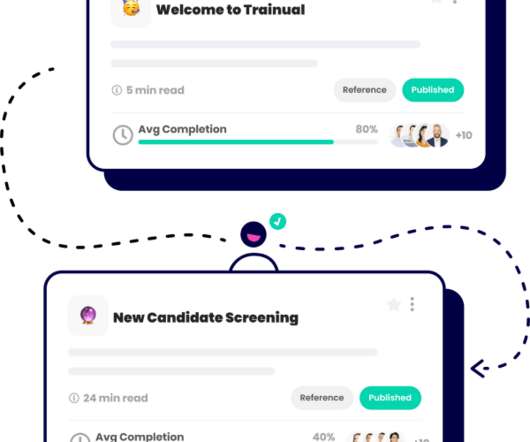


















Let's personalize your content