A Voice for Learning? Exploring the Pros and Cons of Having Audio Narration in eLearning
IT Training Department Blog
JANUARY 9, 2024
To hear or not to hear (your eLearning), that is the question. With the rise of, well, Rise courses (and similar) there has been a decrease in narration for eLearning also. There are definitely pros and cons of having an eLearning voice over vs just letting people read it themselves.















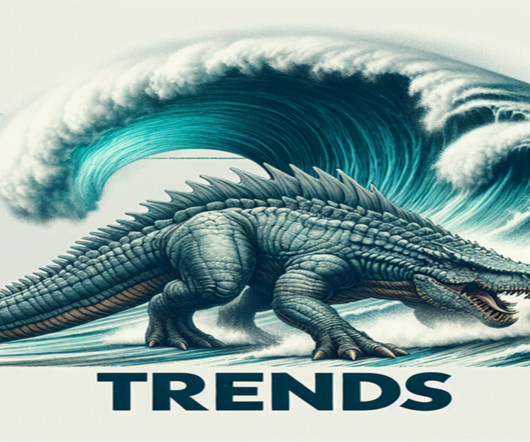














Let's personalize your content