5 keys for Section 508 Compliance and Web Accessibility
Web Courseworks
OCTOBER 24, 2014
Accessible PDFs: NASWA and DOL provided accessible versions of downloadable PDF with proper tags and readable text (no scanned text or images). Section 508 Compliance Tips and Considerations. The basic 508 rule of thumb is that you should strive to provide multiple ways to access content that do not depend on a single sense or ability.




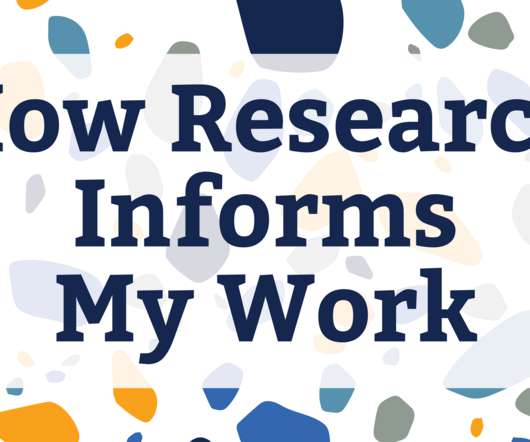


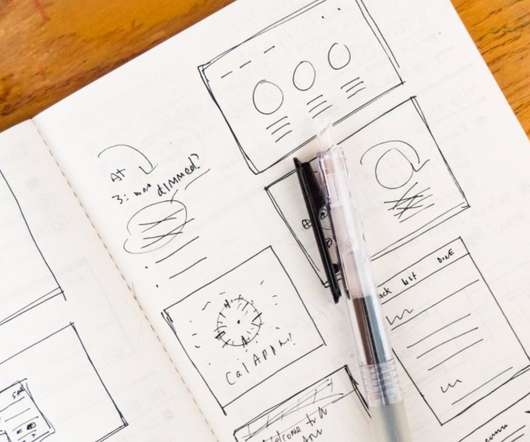








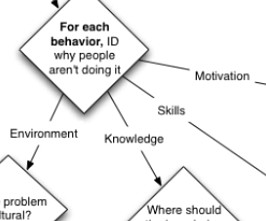



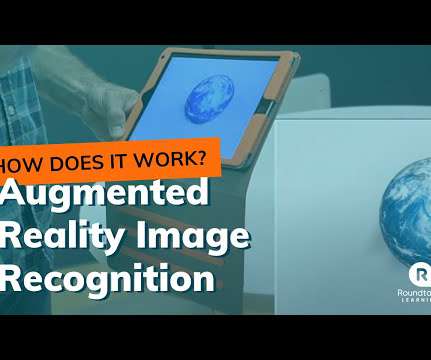

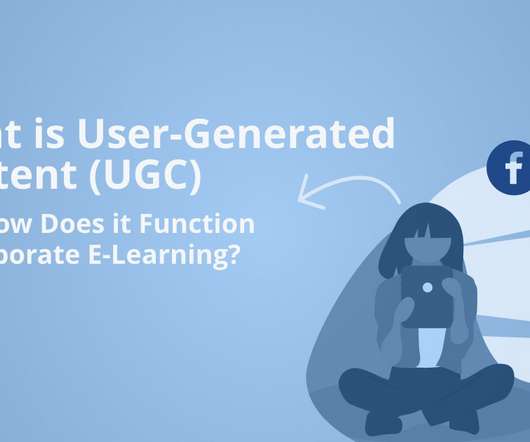










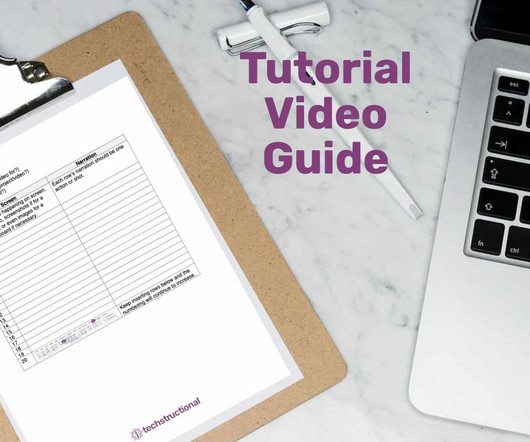














Let's personalize your content