Voice Over and Video in Branching Scenarios
Experiencing eLearning
NOVEMBER 8, 2022
A reader asked, “Should you include voice over and video in branching scenarios?” ” Most of the time, I don’t use voice over or videos for branching scenarios because it adds a lot of complexity to the development and revision. ” but “ When should you use voice over and video in branching scenarios?”












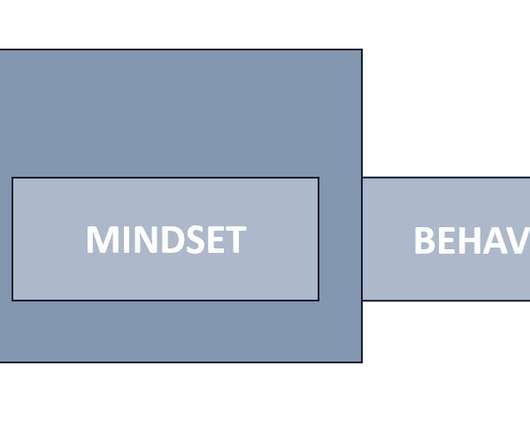





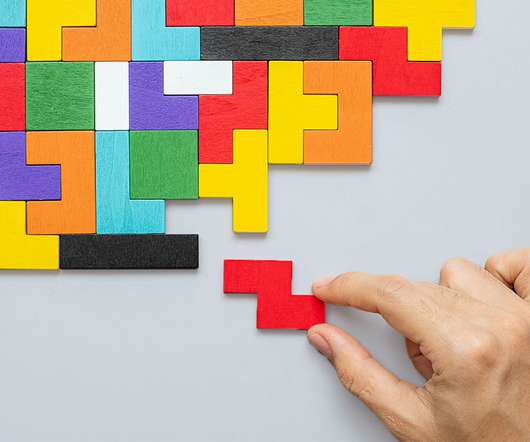




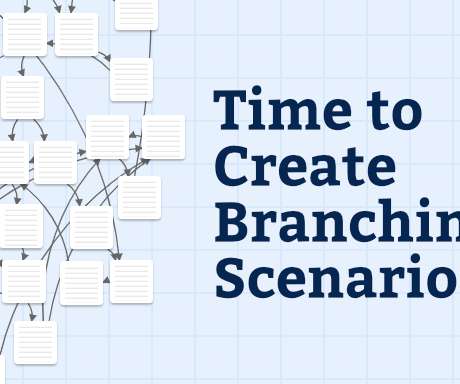

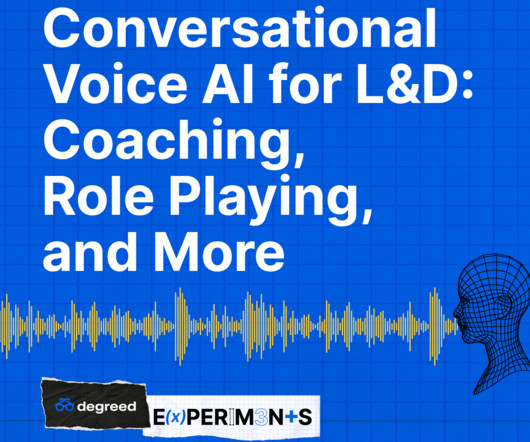









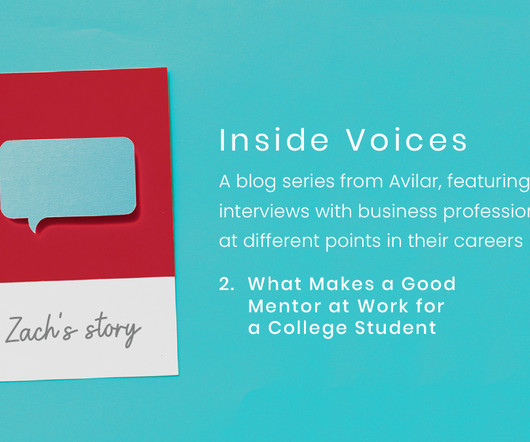
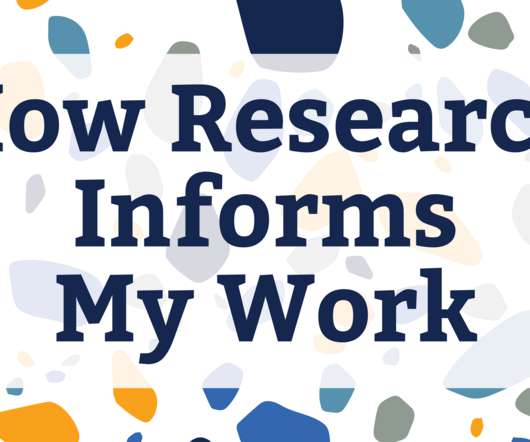


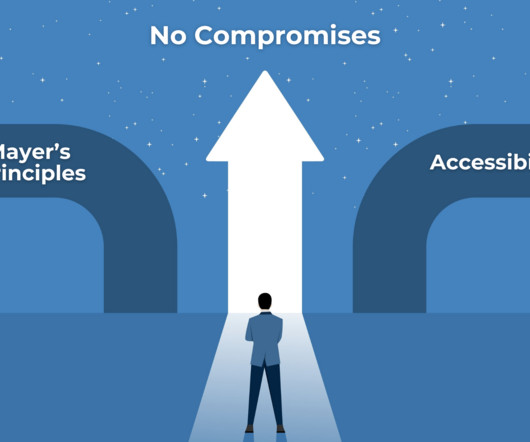


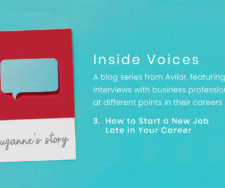












Let's personalize your content